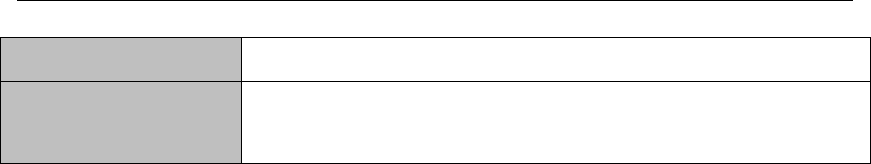
aigo A208 Digital Audio Player USER MANUAL
Page 34
Ports
USB Port & Earphone Out
Operating Systems
Windows 98SE (with driver)
Windows ME, 2000, XP (no driver required)
Understanding the Technical Specification
Flash Memory Size:
Indicates the amount of Flash memory or storage space that is available to the Player on which to
store tracks/files.
LCD Screen Size:
Indicates the maximum size (in number of pixels) of the LCD display screen.
Sample Rate:
Also known as “Sampling Rate”, this measures the “resolution” of the sound - the higher the
Sample Rate, the higher the quality of sound.
Recording Formats:
Indicates the formats that the Player can create when recording.
Max. Recording Time:
Indicates the maximum amount of direct recording time.
Frequency Response:
This indicates the tonal range of the sounds that can be played on the Player.
SNR (Sound-to-Noise Ratio):
SNR is a ratio of the power or volume (amplitude) of a sound to the amount of unwanted
interference (noise) that has mixed in with it. Measured in decibels, the sound-to-noise ratio
measures the clarity of the signal in a circuit or a wired or wireless transmission channel. The
greater the ratio (evidenced by a larger number), the less noise and the more easily it can be
filtered out.
Acceptable File Formats:
Refers to the file formats or types of music track that can be loaded and played by the Player.
Operating Systems:
Indicates the operating systems on a PC with which the Player can connect for downloading of
files, etc.


















