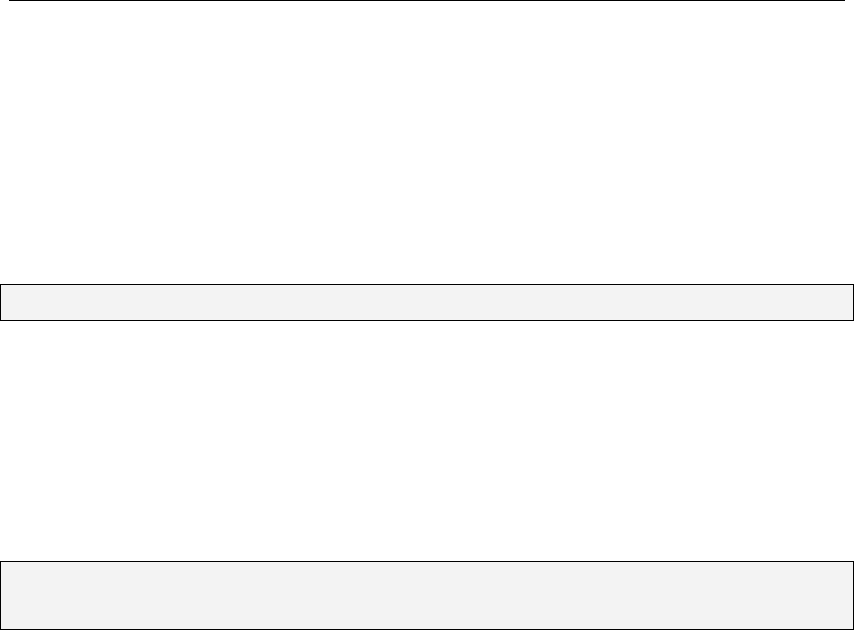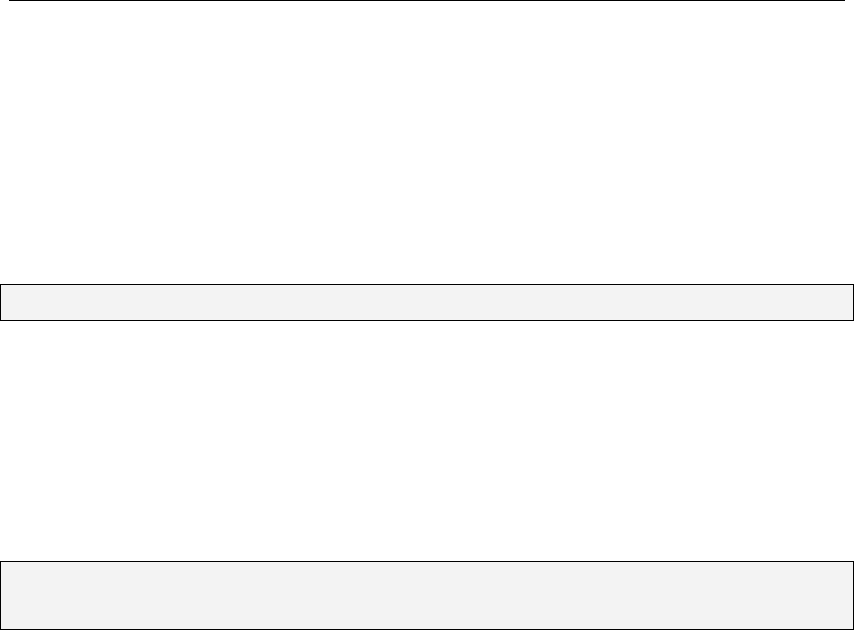
aigo A208 Digital Audio Player USER MANUAL
Page 26
Windows ME, 2000 & XP users:
1. Click on the “Safely Remove Hardware” icon in the taskbar (near to the clock on the far
right).
2. Click on “Safely remove USB Mass Storage Device”.
3. Wait until a “Safe to Remove Hardware” message is displayed.
4. Remove the Player’s USB lead from the USB port on the PC.
NOTE: Remove the USB cable only after the PC has instructed you that it is safe to do so.
Windows 98/98SE users:
1. Wait until the Player’s LCD screen displays "USB connected" for a moment.
2. Remove the Player’s USB lead from the USB port on the PC.
Installation of Driver Software (for PCs running Windows 98SE only)
NOTE: Installation of the Driver Software is ONLY required if the PC to which you are
connecting the Player is running the operating system Windows 98SE.
The CD-ROM enclosed in the Product Pack includes the driver software that is required in order
to enable a PC running Windows 98SE to load or delete tracks/files onto or from the Player.
1. Place the installation CD into the CD-ROM drive of your PC/computer.
2. If the installation does not start automatically, click on the Windows Start button (in the
bottom left of the window/screen, and select the “Run” option from the resulting menu.
3. In the Run window, type D:\SETUP.EXE (where D:\ is the your CD drive) to run the
installation program and install the driver software onto your PC.
4. Re-start your PC after installation is completed.
Digital Rights Management (DRM)
This product supports a new standard of secured WMA files known as DRM9 (sometimes called
WMA9).
It is quite common that WMA tracks available for purchase on a one-off basis from on-line music
stores are secured using DRM9 technology. This player is designed to support the DRM9
standard.
For instructions and information on how to play WMA9/DRM9 tracks on this Player, see
“Transferring DRM9/WMA9 Tracks” on page 30.