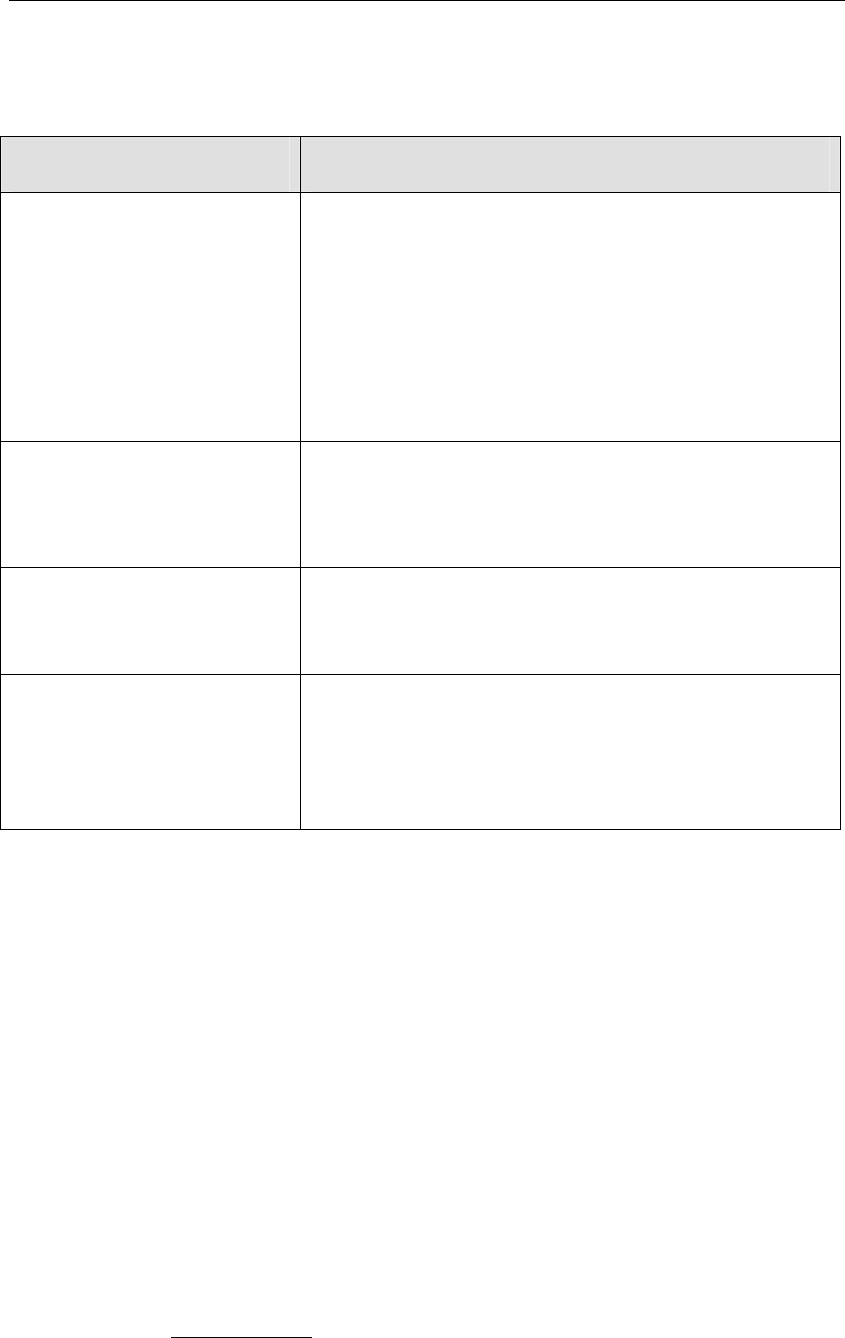
aigo A208 Digital Audio Player USER MANUAL
Page 35
Trouble-shooting
Problem Solution
No sound is heard from
earphones
1. Ensure that the earphones are plugged into the Player
firmly.
2. Check whether the Volume is set to “0”.
3. Check whether the earphone plug is dirty.
4. Make sure that the music files are not corrupted.
(Corrupted MP3 files may have a background static
noise and the sound may cut off.)
Why can't I play DRM
protected files?
DRM-protected files will only play if you transfer them to
the Player through Windows Media Player or through the
music management software provided by the online music
store where you purchased the files.
How to play WMA and
DRM protected Files
See “Digital Rights Management” on page 26 and
“Transferring DRM9/WMA9 tracks to the Player” on page
30.
Download of music files to
the Player fails
1. Check whether the USB cable is damaged.
2. Check that the USB cable is connected properly.
3. Check whether the driver software is installed correctly.
4. Check whether the Player’s memory is full.
Safety
Listening to loud sounds for prolonged periods may permanently damage your hearing.
Before putting on the headphones, place them around your neck and turn the volume down.
Then put the headphones on and slowly increase the volume until you find a comfortable listening
level.
Warranty
Thank you for your purchasing an Aigo product. We hope you enjoy the experience.
The content of this User Manual, product design and specification is subject to change without
notice.
Should the Player not operate precisely in the manner outlined in this Manual, please visit the
Aigo UK website (www.aigo.co.uk) for the latest product information.


















