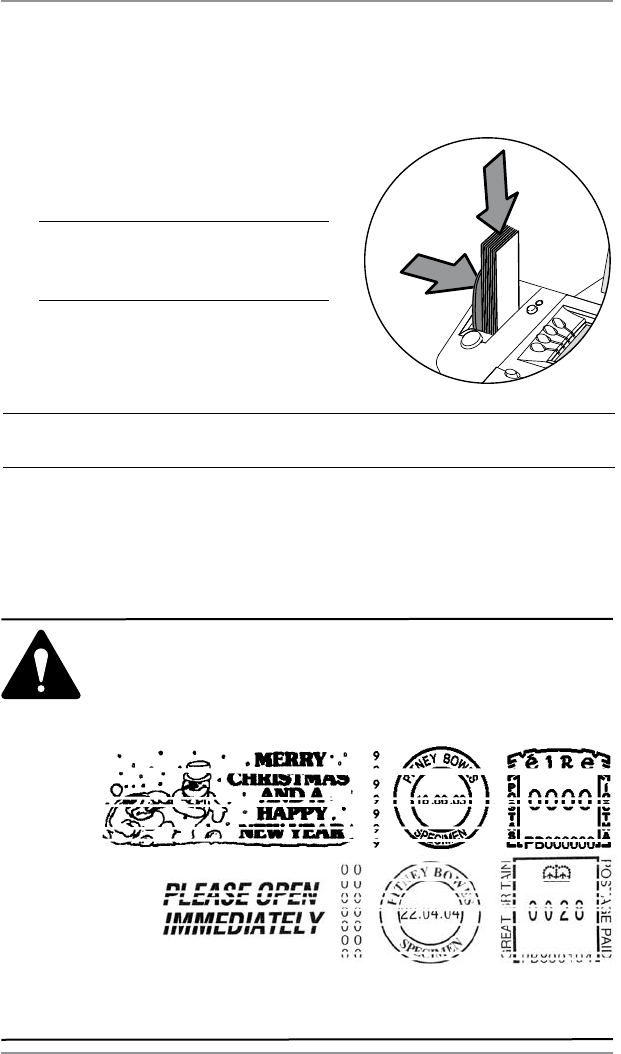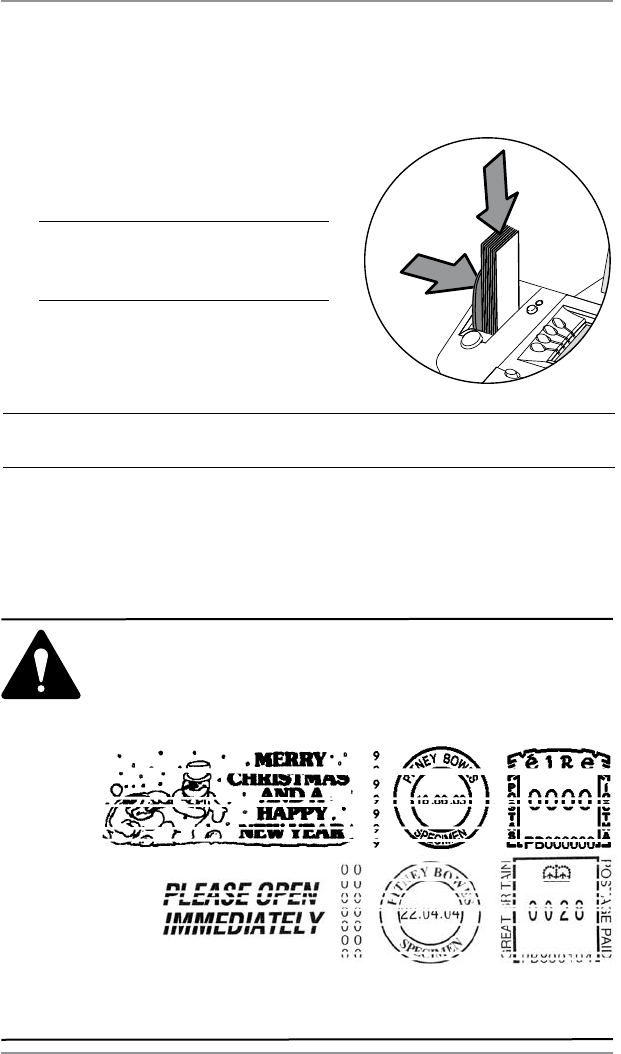
3-12 SDC755A
3 • Running Mail
Printing Tapes
Use tapes to apply postage to large items of mail and parcels that
can not be run through the machine.
Printing a Single Tape
1. Push the tape lever to the right
and drop tapes down into the slot.
NOTE: The printable side
of the tape should be facing
towards the right.
2. Press Tape when ready to print.
By default, a single tape will be
printed.
Printing Multiple Tapes
NOTE: Ensure the system is congured to print multiple tapes.
See Chapter 6, System Options, Conguring the Tape Button.
• If the system is ready to print postage and on the Home screen,
simply type in the number of tapes you wish to print and press
the Tape button, OR
• Press the Tape button. You will be prompted to enter the tape
quantity. Press the Start button to begin printing tapes.
IMPORTANT: Always ensure that your prints are clear
and complete. Poor prints may be rejected by your Postal
Authority. If you notice missing lines in the print as shown
in the illustration, perform a printhead purge as described
on page 7-14 of this guide.
The indicia above is a black and white representation
of the approved Red indicia. Only Red approved ink
should be used in the machine.