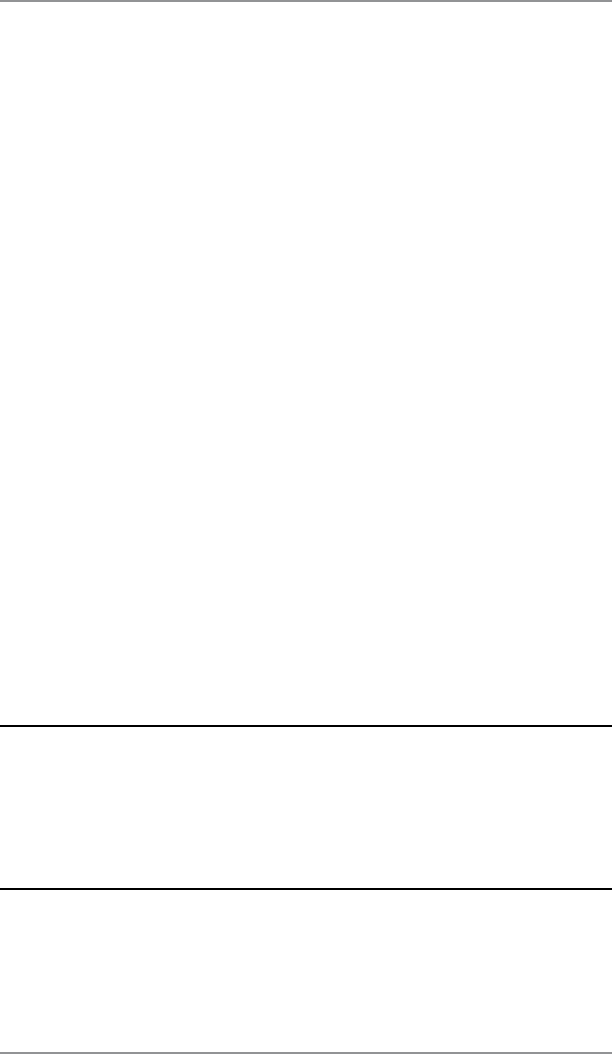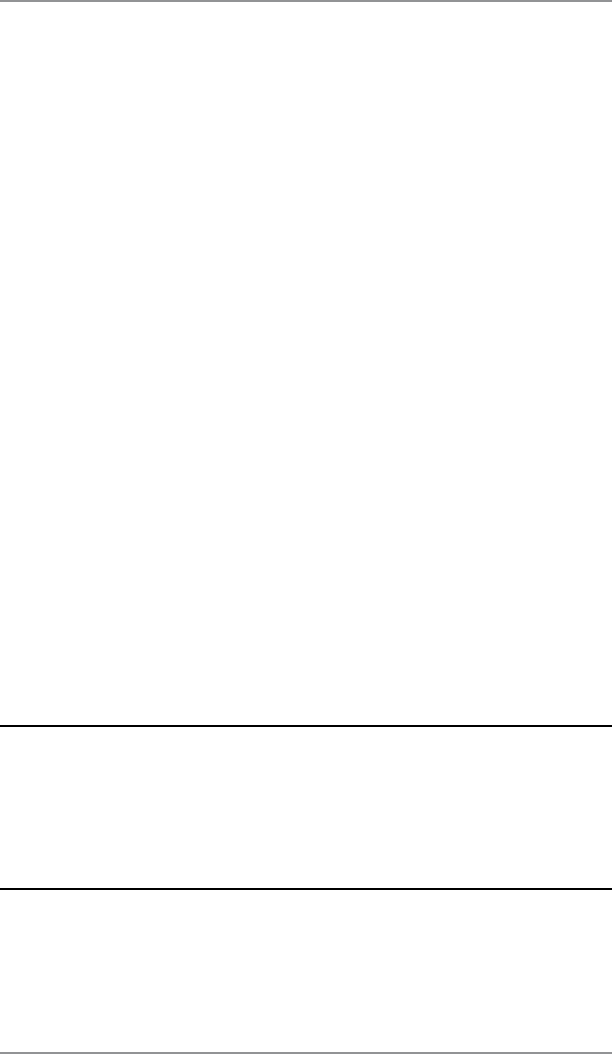
2-7SDC755A
2 • Getting to Know Your System
9. Feature Keys—allows you quick access to the most common
features on the system. Pressing a Feature key takes you
immediately to the top-level screen of the feature for that key.
Home—takes you back to the Home (date/postage) screen.
Normal Preset—allows you access to the normal settings you
use most often. You can assign values such as postage amount,
ad, account number, etc. to the Normal Preset using the Feature
keys on the control panel. See Chapter 4, Presets for details.
Custom Presets—allows you access up to five custom settings.
You can assign values such as postage amount, ad, account
number, etc. to the custom presets using the Feature keys on the
control panel. See Chapter 6, System Options for details.
Refill Postage—allows you to add (refill) postage funds to your
machine conveniently via modem
(requires analogue phone
line). See Chapter 5, Adding Postage for details.
Funds—allows you to check your postage funds and number of
mail pieces processed. See Chapter 5, Adding Postage for details.
Weigh/Rate—allows you to weigh and calculate postage based
on service selected. See Chapter 3, Running Mail for details.
Options—allows you to access system setup information such
as date, time, postage limits, accounts setup, phone parameters,
etc. See Chapter 6, System Options for details.
IMPORTANT: When you press one of the Feature keys,
any entry in the preceding screen is lost unless you
have rst pressed the Enter key to conrm the entry. For
example, if you entered an account name on one screen
and then immediately pressed another Feature key, the
account name will not be recorded by the system.
7. Enter Key—allows you to accept an entry or choice.
8.
Start/Stop Keys—Allow you to start or stop feeding tape or
envelopes.