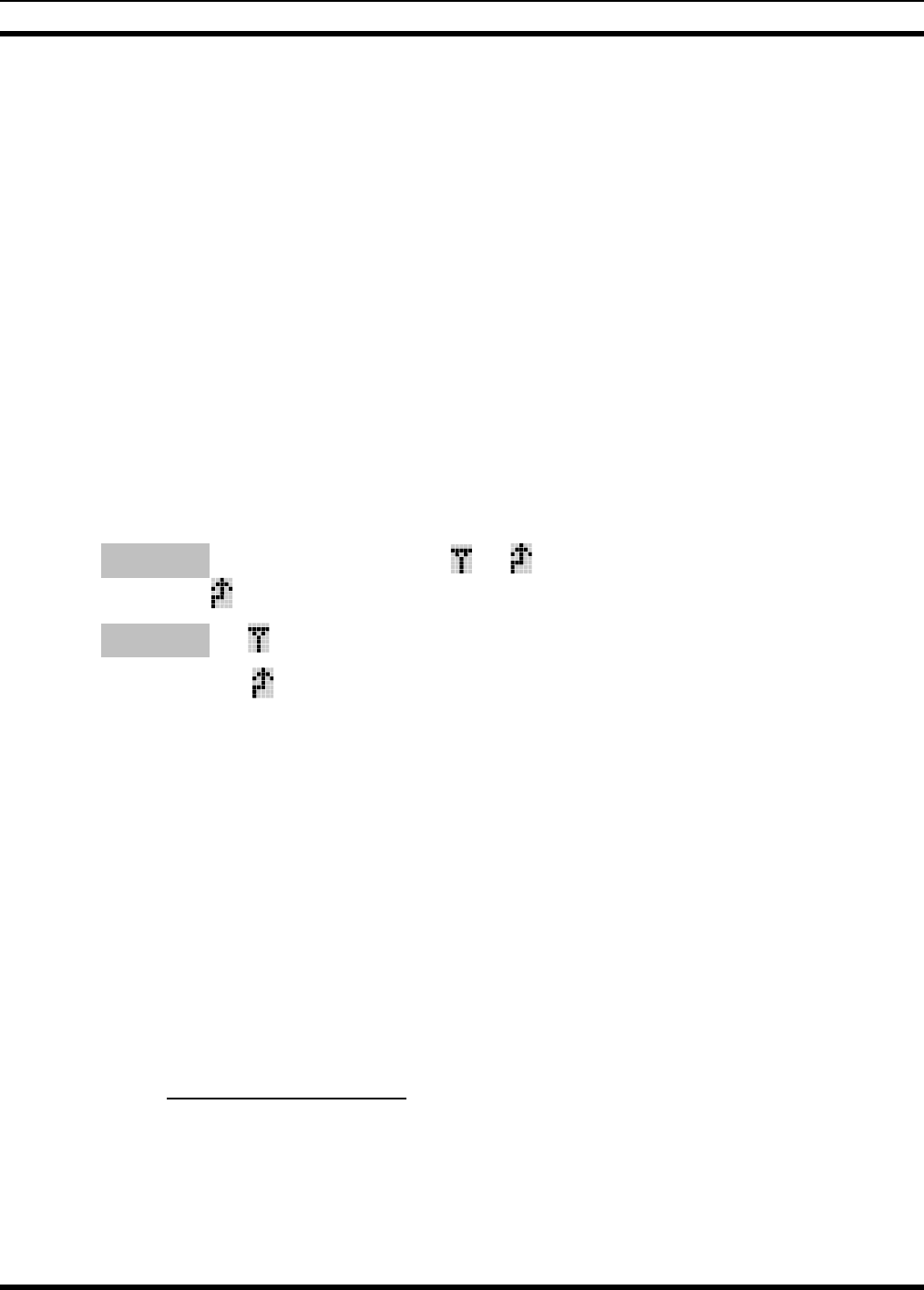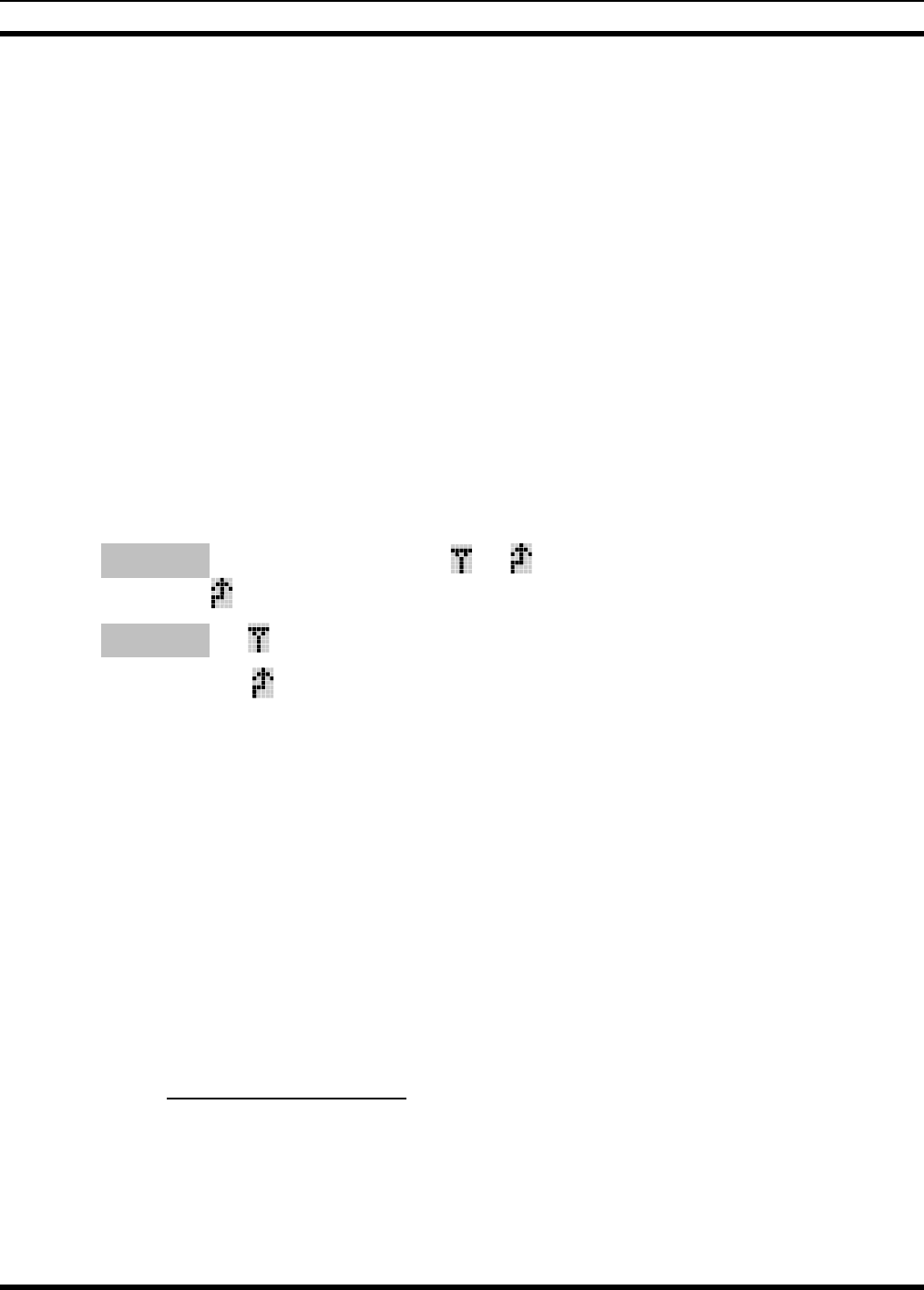
MM101332V1, Rev. K
4. Press to toggle backlight ON and OFF.
5. Press
to select new backlight setting.
10.7 CONTRAST ADJUST
1. Press to access the menu.
2. Press
to scroll through menu until “CONTRAST” appears.
3. Press
to select Contrast menu.
4. Press
to adjust contrast setting from 1 - 4.
5. Press
to select new contrast setting.
10.8 DECLARING AN EMERGENCY
1. Press and hold the red Emergency/Home button (the length of time is programmable; check with the
system administrator).
2. *TXEMER* will flash in the display, plus and will be displayed. After 2-3 seconds the
transmit icon
will turn off.
3. *TXEMER* and will remain until the emergency is cleared.
4. Press the PTT and
will reappear.
5. Release PTT when the transmission is complete.
10.9 LOCKING/UNLOCKING KEYPAD
1. Press button.
2. Within 1 second, press the Option button on the side of the radio.
10.10 HIGH/LOW POWER ADJUSTMENT
Transmit power adjustment is possible if enabled through programming. Within conventional systems,
transmit power is adjustable on a per channel basis. Within EDACS and P25 trunking systems, transmit
power is adjustable on a per system basis.
There are two ways to toggle between high and low power:
10.10.1 Using the Menu Button
1. Press .
2. Using the
and keys, scroll until the cursor (>) appears to the left of “TX POWER” in the
display.
33