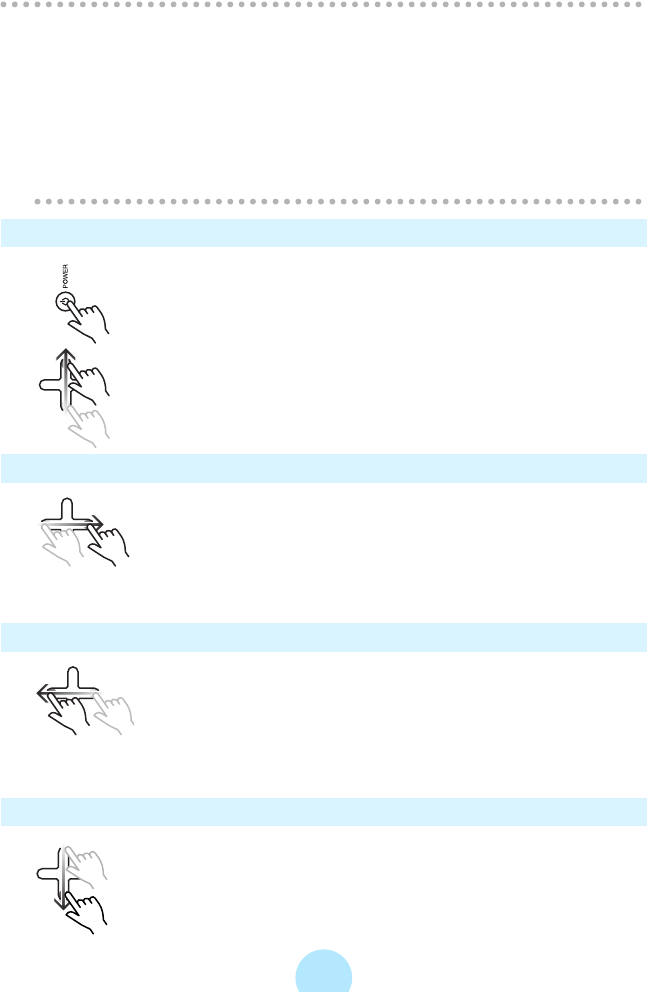
68
/
Note
-You can also skip to the next album by pressing the equalizer button on the
wired remote control for two seconds or longer.
-Setting “PLUS TOUCH↑↓” in the “SETUP” - “BASIC SETTINGS” window to
“ALBUM SKIP” permits a skip to be made to the previous or the next album by
touching the top or bottom of the Plus Touch.
-The status of the “ALBUM SKIP” can be assigned to “A-BUTTON”.
#
“A-BUTTON FUNCTION” (>p.138)
-“ALBUM SKIP” is disabled in the PLAY RANDOM mode.
Display the MAIN MENU
Press the POWER button shortly.
or
Slide from bottom to top on the Plus Touch.
Return to Playback window
Slide from left to right of the Plus Touch.
You can return from the Browse screen, etc to the Playback window
of the track now played.
This is disabled during full-screen display of photos or
SLIDESHOW.
Return to the Browse screen of the track played
Slide from right to left of the Plus Touch.
The Browse screen, etc returns to the Playback window of the
music currently played.
This is disabled during full-screen display of photos or
SLIDESHOW.
Display the “SETUP” menu
Slide from top to bottom of the Plus Touch.


















