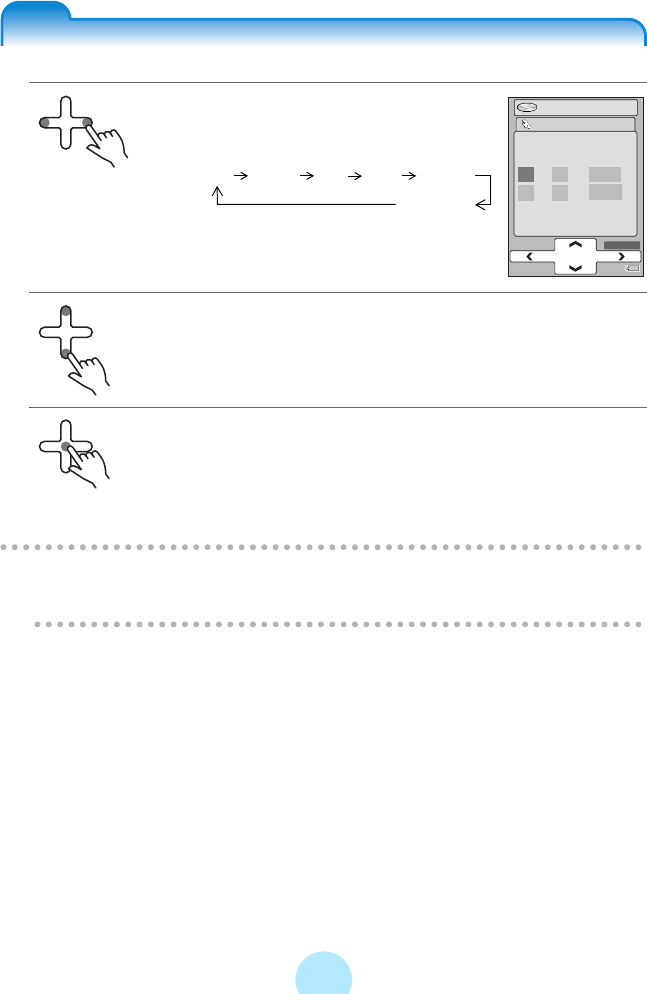
28
Setting the DATE/TIME
a Select year, month, day or time you
want to set by touching the left or
right of the Plus Touch.
-Right: Day Month Year Hour Minute
A.M./P.M.
-Left: Returns to the previous selection.
b Touch the top or bottom of the Plus Touch to set
year, month, day and time.
-Up: Increases the value
-Down: Decreases the value
c When all settings are finished, touch the center of the
Plus Touch to complete the setup.
/
Note
-DATE/TIME can be adjusted “DATE/TIME” in the “SETUP” menu - “CLOCK”.
-See “Plus Touch Operation” (>p.21) for operations of the Plus Touch.
OK
12:00 AM
M / D / Y
DATE/TIME
AM
20051 1
12 00


















