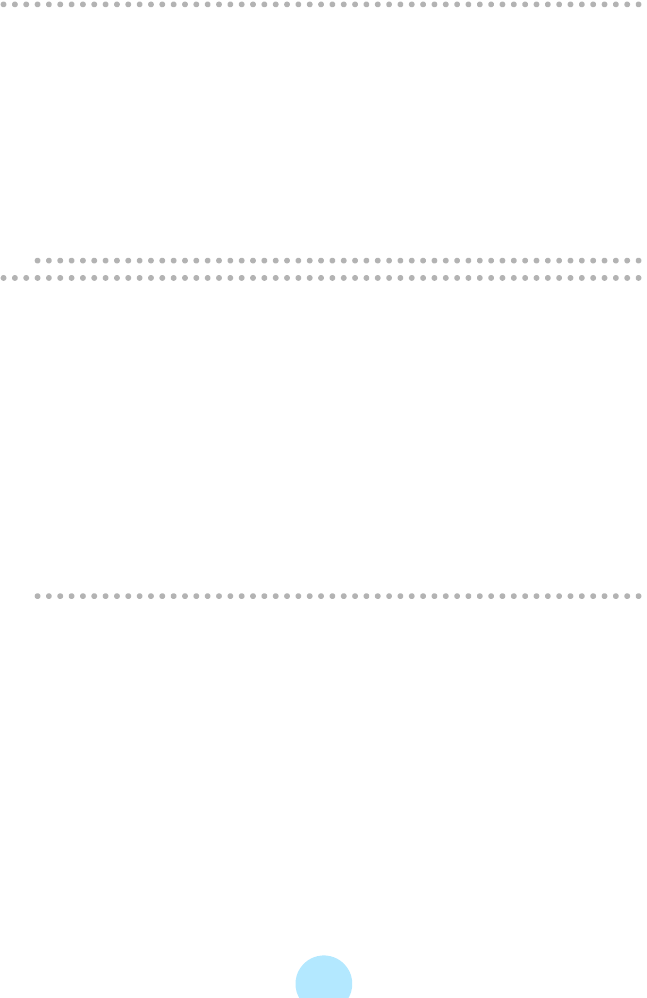
30
!
Note
-When making the USB connection of the PC and the gigabeat to transfer data
or to do something else, connect the AC adapter.
Failure to connect the AC adapter will wear down the battery and could cause
the data stored in the gigabeat to be deleted.
-When transferring data from the PC, do not disconnect the AC adapter or USB
cable, nor disconnect the gigabeat from the USB CRADLE. Doing so could
cause the deletion of the data recorded in the gigabeat.
-On rare occasions, some PCs may lock up while starting, restarting or
resuming process with the gigabeat connected to the PC. If the symptom
occurs, disconnect the gigabeat from the PC and restart the PC.
/
Note
-When using gigabeat room, set “PC CONNECTIONS” in the “SETUP”-
“CONNECTIONS” window to “gigabeat room”. When using Windows Media
Player 10 or Napster, set “PC CONNECTIONS” to “Windows Media Player 10”.
When “PC CONNECTIONS” of the gigabeat Setup menu has been set to
“SELECT WHEN CONNECT”, upon making a connection to the PC, you will be
prompted whether to use gigabeat room or Windows Media Player 10.
#
“PC CONNECTIONS” (>p.141)
-While the gigabeat is connected to a PC, the message “USB CONNECTED” is
displayed on the gigabeat screen.
You can’t operate gigabeat while the message “USB CONNECTED” is
displayed. Playing stops when connecting during playing.
-Operation cannot be guaranteed when the gigabeat has been connected to a
PC using a USB “hub”.


















