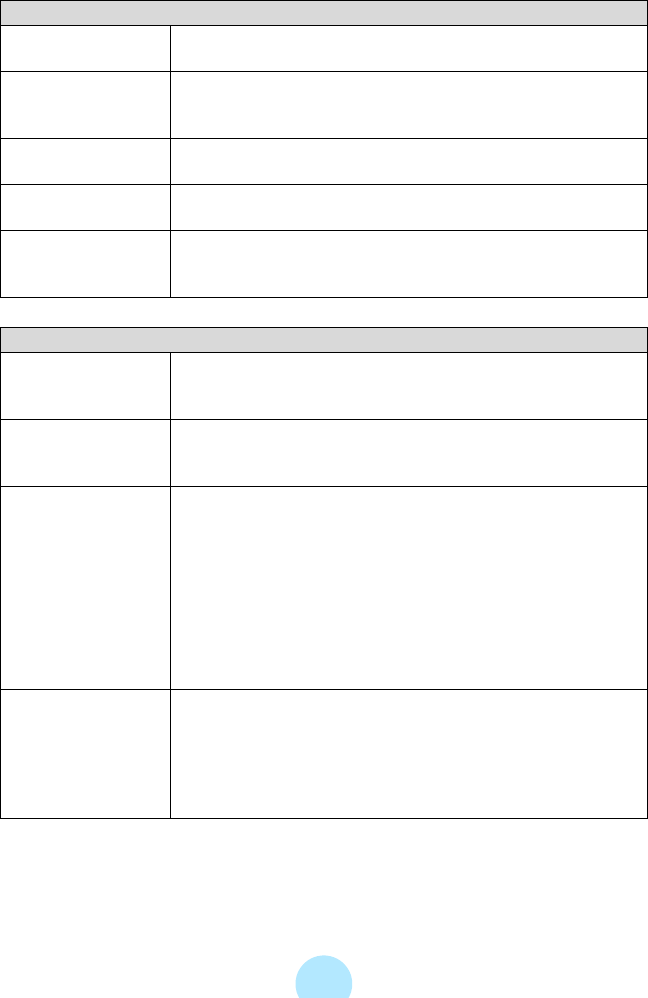
139
EQUALIZER /
SRS WOW
Select the equalizer mode.
(>p.71)
USER SETTING EQ “USER” lets you adjust the equalizer settings to your own
preferences.
(>p.73)
PRESET EQ When set to “ON”, the gigabeat reverts to the setting chosen
in gigabeat room.
PRESET VOLUME When set to “ON”, the gigabeat reverts to the setting chosen
in gigabeat room.
AUDIO SORT Order of tracks is selected from among the following.
“TRACK NUMBER”, “FILE NAME” and “DATE”.
Sort is disabled in “BOOKMK” or “PLAYLIST”.
PHOTO
SLIDE SHOW
MODE
Select the slideshow mode from;
“REPEAT ALBUM”, “RAND.ALBUM”, “PLAY ALL”, “PLAY
RANDOM” (>p.116)
SLIDE INTERVAL This selects the interval of the slideshow (in seconds).
“2 SECONDS”, “3 SECONDS”, “5 SECONDS”,
“10 SECONDS” or “20 SECONDS” (>p.117)
SLIDE EFFECT Select the slideshow effects from;
-NO EFFECT
-FADE (WHITE)
-FADE (BLACK)
-DISSOLVE
-WIPE UP
-WIPE DOWN
-WIPE LEFT
-WIPE RIGHT
-BOX IN
-BOX OUT
-VERTICAL SPLIT IN
-VERTICAL SPLIT OUT
-HORIZONTAL SPLIT IN
-HORIZONTAL SPLIT OUT
-RANDOM
(>p.117)
PHOTO SORT Order of images is selected from among the following.
“FILE NAME” and “DATE (*)”
* Sort in the order of the date taken when sorting by “DATE” or
sort by the date when the file was saved if there is no date.
Sort is disabled in the “BOOKMARK” and “PHOTO LIST”
menus.
AUDIO


















