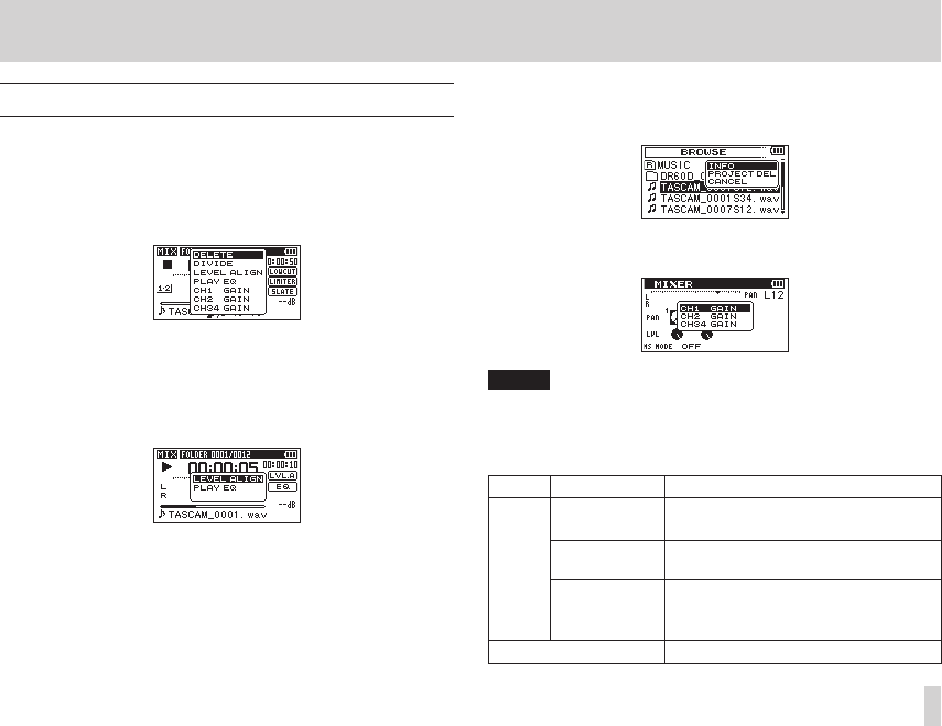
TASCAM DR-60D
73
7 – QUICK button operations
Features of the QUICK button
The QUICK button serves for the following purposes.
p When the Home Screen is open and the unit is stopped or
paused, press this button to open the quick menu pop-up
window where you can delete or divide the current file, use the
level alignment function, which increases the overall sound
pressure, use the playback equalizer and set the mic input gain.
Quick menu when stopped or paused
During playback, the quick menu pop-up window includes level
alignment, playback EQ settings.
When in recording standby or recording, the quick menu
pop-up window includes mic input gain settings.
Quick menu during playback on the Home Screen
p On the
BROWSE
screen, the quick menu pop-up window includes
operations for the selected file of folder. (See “File operations”
on page 65 and “Folder operations” on page 66.)
p On the
MIXER
screen, the quick menu pop-up window includes
mic input gain settings.
NOTE
The QUICK button does nothing when the
MENU
,
OTHERS
,
REC
SETTING
and other setting screens are open.
Actions of the QUICK button for different screens and states are as
follows.
Screen State Quick menu contents
Home
Screen
Stop/
Pause
Delete/divide file, level align, playback
EQ and mic input gain
Playback
Level align, playback EQ and mic input
gain
Recording
Standby/
Recording
Mic input gain
BROWSE
screen Operations for the selected file of folder


















