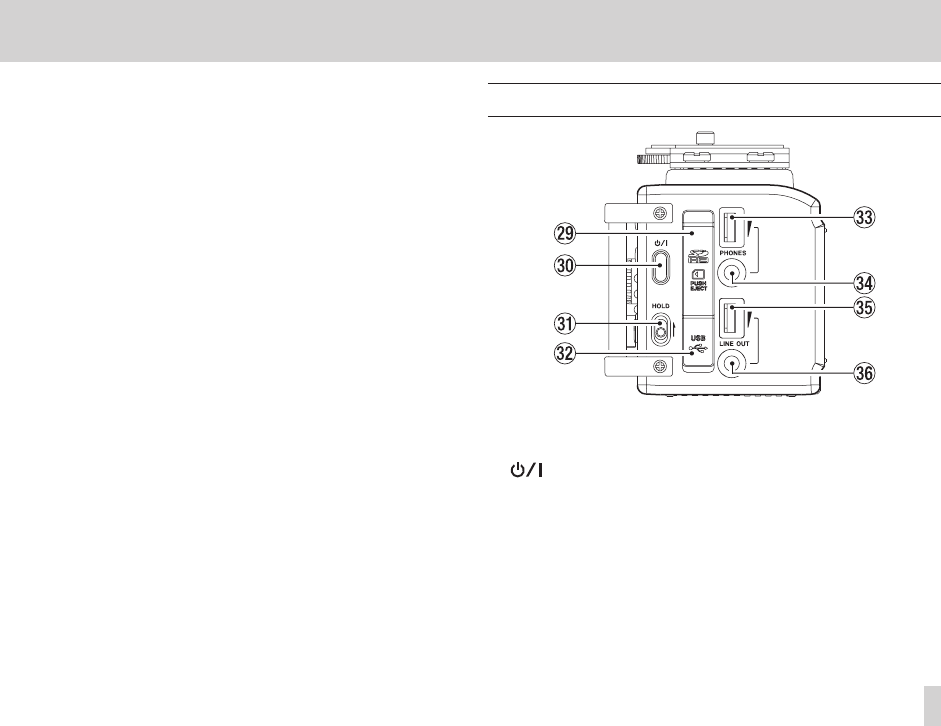
TASCAM DR-60D
21
2 – Names and functions of parts
j CAMERA OUT volume control
Use to adjust the volume output from the CAMERA OUT
connector.
k CAMERA OUT connector (φ3.5mm stereo mini jack)
Connect a camera external mic here.
Refer to the camera’s operation manual to identify this connector
on the camera. (See “Camera connection and attachment” on
page 39.)
Right side panel
l SD card slot
Insert an SD card here.
; button
Press and hold this button to turn the unit’s power ON or
OFF(Standby). (See “Turning the power on and off (putting it in
standby)” on page 35)
z HOLD switch
Shift to the top end (in the direction of the arrow) to engage the
hold function.
All buttons are inoperative when hold is ON.


















