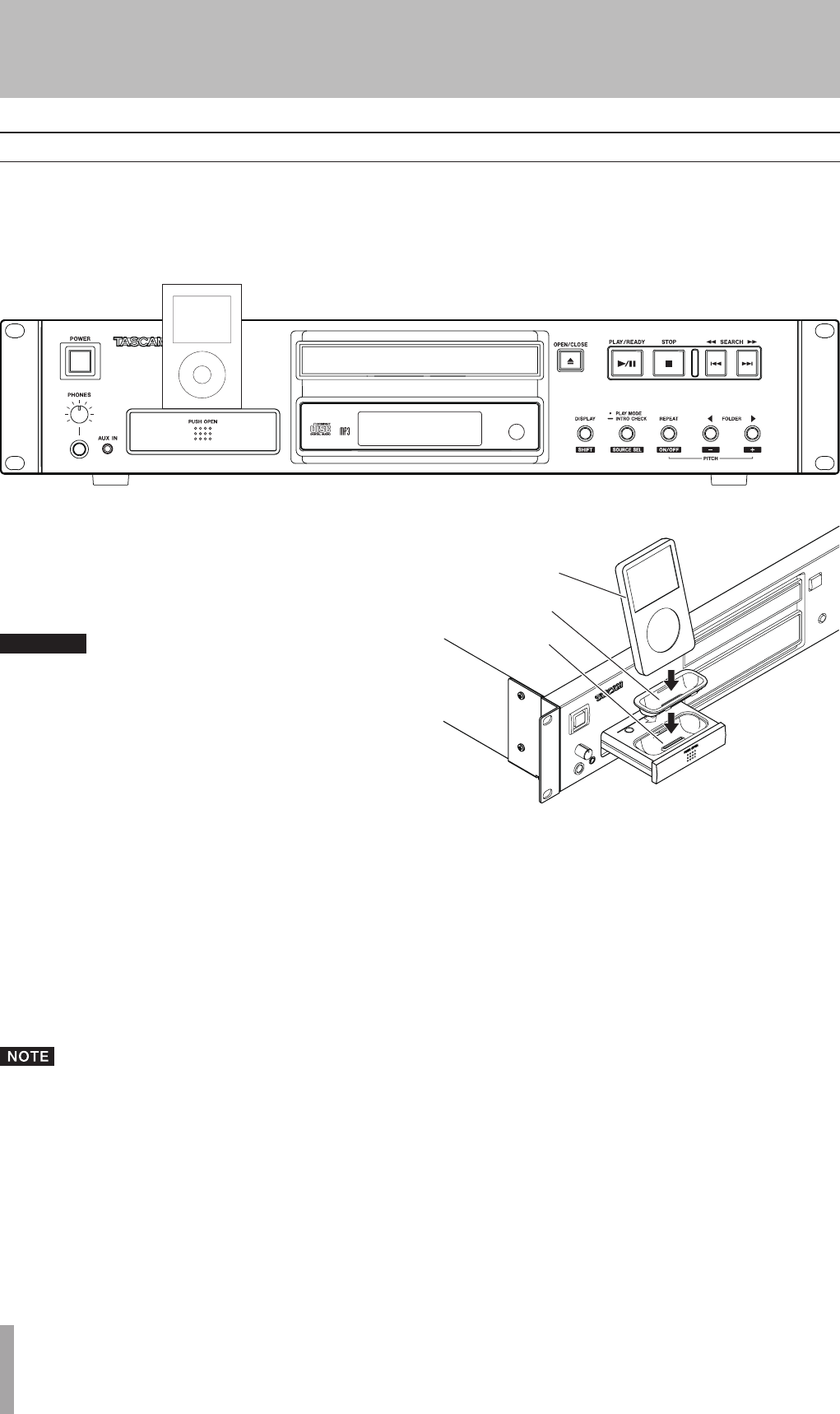
16
TASCAM CD-200i
3 − Preparation for Use
Connecting an iPod with the iPod dock on the front panel
allows the unit to output the sound of music and video
playback from the iPod, as well as to control and recharge
the iPod.
Always attach a dock adapter suitable for your iPod to
the connector. Dock adapters are not included with this
product. Use the dock adapter included with your iPod or a
commercially available Apple iPod Universal Dock Adapter
made by Apple Inc.
CAUTION
When an iPod is inserted into this unit’s iPod dock,
•
the top of the iPod is higher than the top of the unit.
Leave 2U (10 cm) or more space open about the unit
to prevent interference with devices installed above
it.
This unit is compatible with iPod’s equipped with
•
fourth generation or later Dock connectors.
iPod shuffles do not have dock connectors, so they
•
cannot be used with the dock. They can, however, be
connected using the AUX IN jack (see “Connecting
external audio players” on page 18).
Always remove any case from an iPod before
•
connecting it. Connecting with a case on might
prevent complete connection and proper operation
and playback.
Always use an adapter that is suitable for the iPod
•
that you are using. The use of an unsuitable adapter
could damage the connectors of both devices.
When an iPod is connected to this unit’s iPod dock, it
will be recharged whenever this unit’s power is ON.
When the iPod is completely charged, the unit stops
charging. When the unit’s power is OFF, it does not
charge connected iPods.
During charging, a battery icon appears on the iPod
screen that shows the charging status. Please see the
operation manual for the iPod that you are using for
details.
iPod
Dock adapter
Dock connector
Connecting an iPod


















