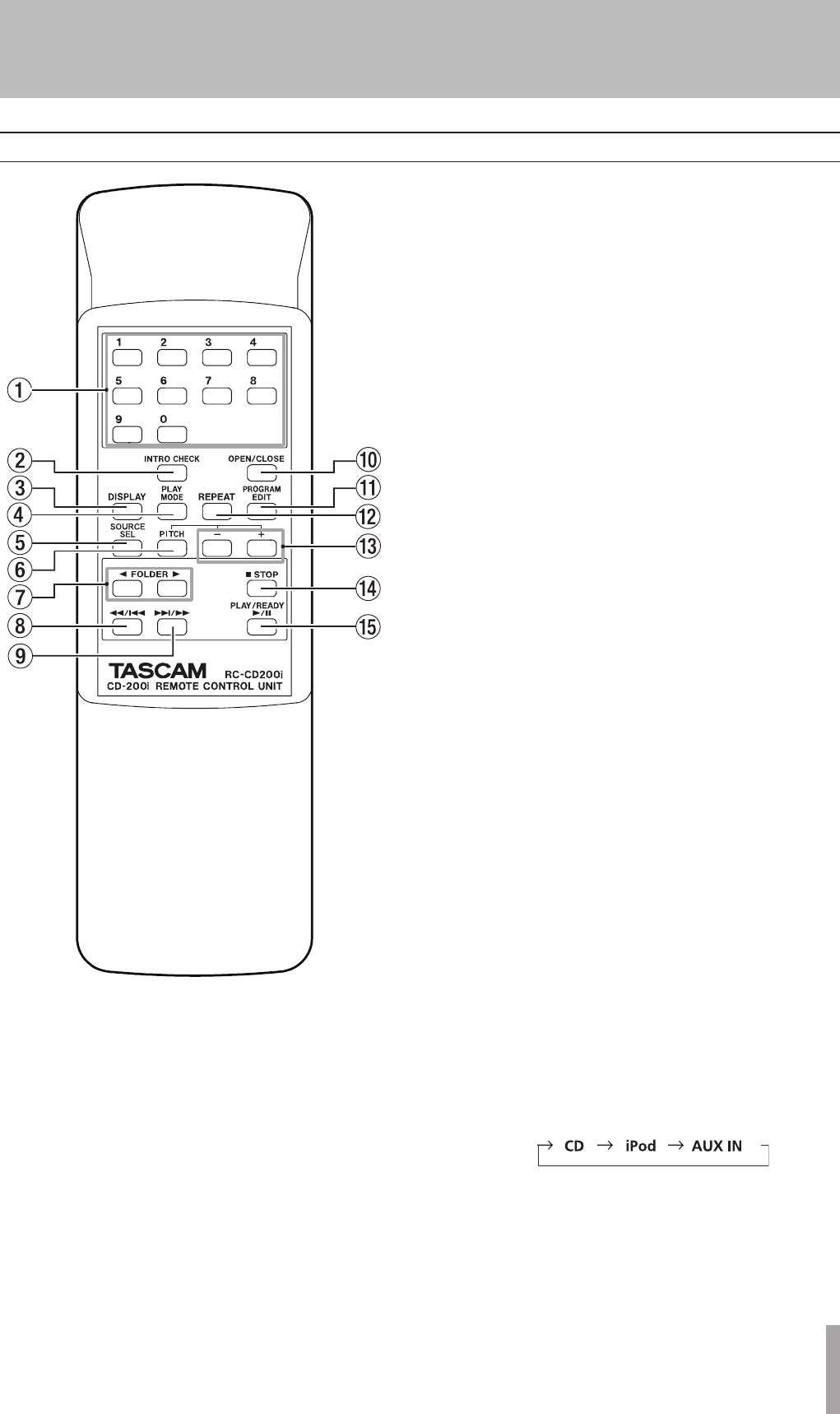
TASCAM CD-200i
13
2 − Names and Functions of Parts
Remote control unit (RC-CD200i)
Numeric keys (CD)
Use the numeric keys to select tracks by their track
numbers (See “Selecting by track number” on page 23.)
A track number can have a maximum of two digits for
audio CDs and a maximum of three digits for data CDs.
INTRO CHECK key (CD)
During playback or when paused, press and hold
this key to use the intro check playback feature. The
beginning of each track on the CD will be played for 10
seconds in order. During intro check playback, press and
hold this key again to return to the previous playback
mode. (See “Intro Check” on page 30.)
DISPLAY key (CD and iPod)
When the output source is set to CD, press this key to
change the type of time and text information shown
on the display. When this key is pressed, the type
of information currently displayed is shown for two
seconds. Press the key again during this time to change
the type of information shown. The information that can
be shown depends on the type of disc and the status of
operation. (See “Time and text information display” on
page 28.)
When iPod is selected, you can switch whether its video
is shown on the iPod itself or output through this unit’s
VIDEO OUTPUT
jack.
You cannot, however, switch the video output
destination during video playback. Switch it while the
iPod is stopped or stop the playback once and then
switch it if the iPod is already playing back.
If switched during video playback, the new output
destination is used when playback is stopped then
started again.
PLAY MODE key (CD and iPod)
Changes the playback mode when the output source
is set to CD. The three types of playback modes are
continuous, shuffle and programmed. (See “Playback
modes” on page 25. )
When the output source is set to iPod, press to cycle
through the three iPod shuffle modes, which include
Off, Song and Album.
SOURCE SELECT key
Press this key to cycle through the sound output sources
in the following order (see “Changing the output sound
source” on page 20.):
PITCH ON/OFF key (CD)
Press this key to turn the pitch control function ON and
OFF. (See “Pitch control” on page 29.)


















