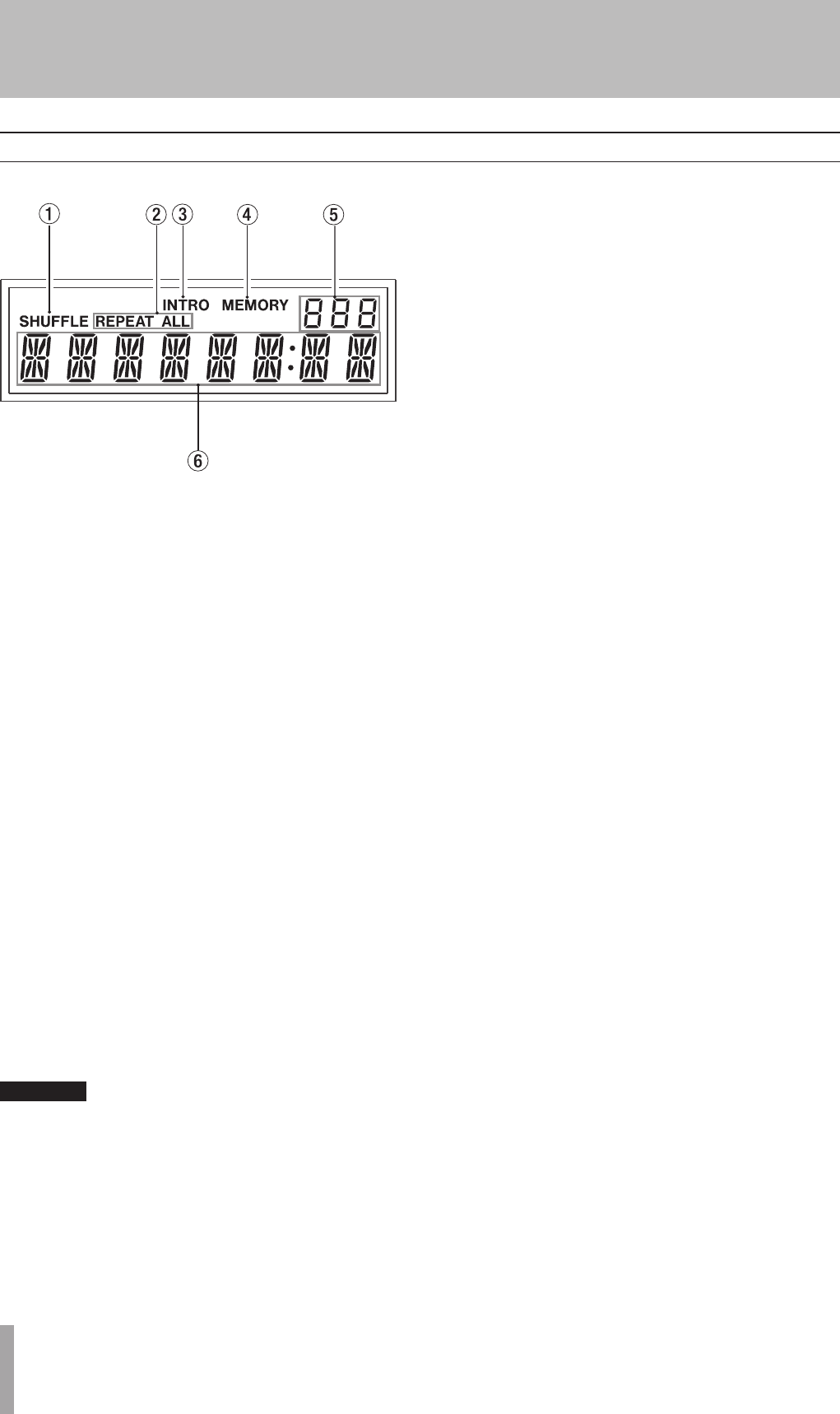
12
TASCAM CD-200i
2 − Names and Functions of Parts
SHUFFLE (CD and iPod)
The SHUFFLE indicator appears during shuffle playback
mode.
If the output source is an iPod, this indicator lights
during song shuffle playback and blinks during album
shuffle playback.
REPEAT, ALL (CD and iPod)
REPEAT ALL
appears when it is set and
REPEAT
appears
when single repeat is set.
INTRO (CD)
INTRO
lights when this function is on.
MEMORY (CD)
MEMORY
lights when programmed playback is on and
blinks while you are setting the program.
Folder number (CD)
When a data CD is in the unit, the folder number is
shown when set to folder playback, and ALL is shown
when set to disc playback (all folders). When an audio
CD is in the unit, cd is shown.
Alphanumeric display (CD and iPod)
The track number and time or text information is shown.
The status of the unit (OPEN, CLOSE, TOC* READ,
etc.) and messages (NO DISC, etc.) are also shown.
Items with more than eight characters are scrolled when
shown.
* TOC means “Table Of Contents,” which is track infor-
mation written on the disc
CAUTION
When a fourth-generation iPod or iPod mini is
connected, and the output source is set to iPod, the
SHUFFLE and REPEAT indicators are not shown on this
unit’s display. Check the iPod itself to confirm the iPod’s
current playback and repeat mode.
Display


















