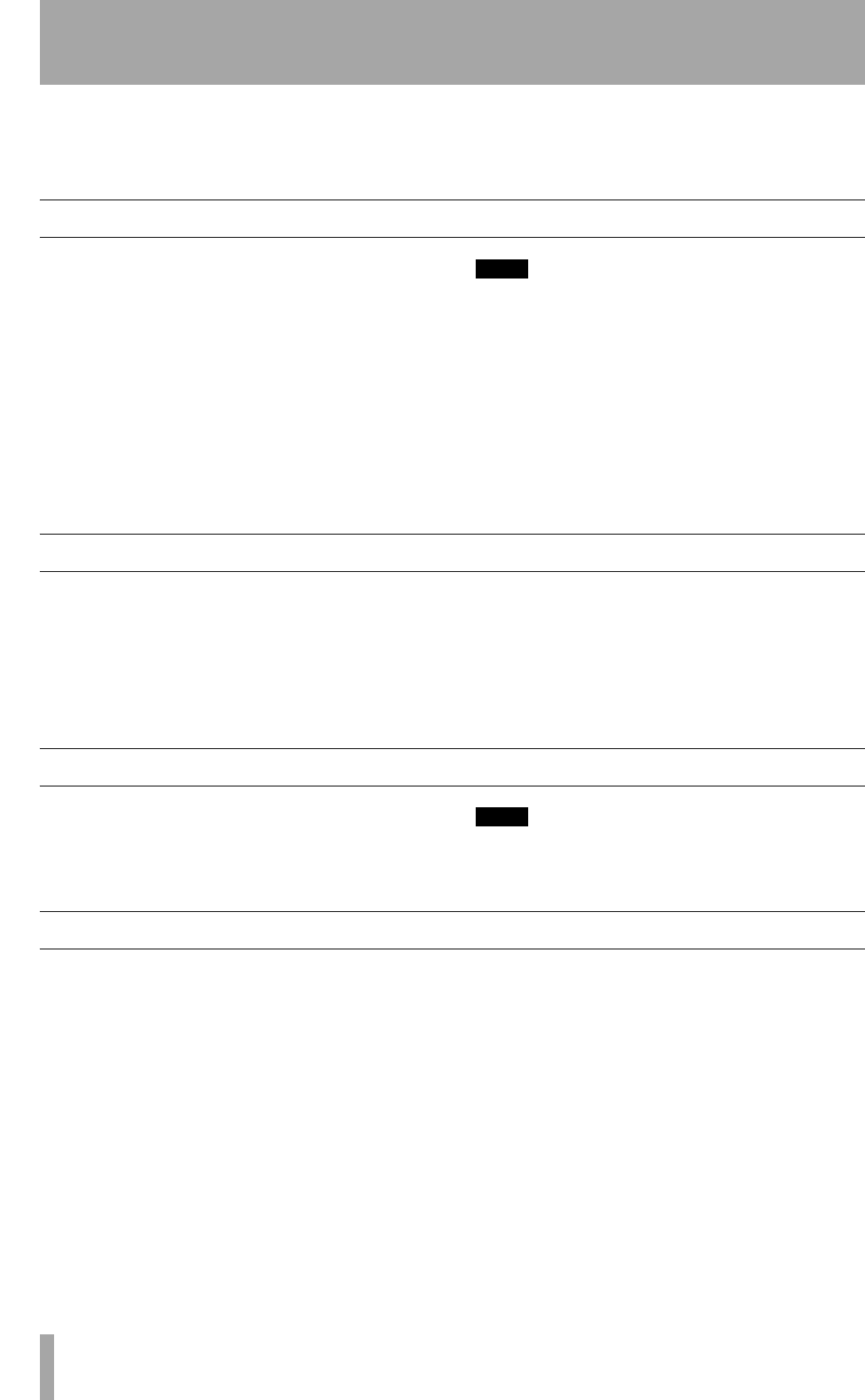
8 TASCAM Pocketstudio 5 Version 2.0 Release Notes
4 – New features in v1.13
These features already exist in software version 1.13,
but will be new to you if you are upgrading from an
earlier version than 1.13. In any case, they are not
described in the printed documentation accompany-
ing your Pocketstudio 5.
Increased number of songs
One of the most immediate changes is that you can
record and store up to the Pocketstudio 5 up to nine
songs. This gives you more flexibility in the way that
you work, etc.
You can store up to 63 MP3 files and up to 63 SMF
files on the card (subject to space), but files with a
filename of between eight and 16 characters will
count as two files, and files with a filename of more
than 16 characters will count as three files.
We therefore suggest that you limit your MP3 and
SMF file names to eight characters.
TIP
Although 9 song files are available to you for storing
songs, you can create many new small songs or
“songlets” within the same song file.
If the first songlet starts at 00:00:00 (or in bars and
beats 000-00), and ends at 00:02:35 (or 100-04), simply
start the next songlet at 00:03:00 (or 120-01), for exam-
ple. Use the Marks to set the start of songlets, etc.
Remember to leave a suitable gap between the songlets
and keep a note of where they start and end. This is
useful if you are using the Pocketstudio 5 to jot down
many short musical ideas.
Improved OS support
Since version 1.13, you can use your Pocketstudio 5
with Mac OS X 10.1 and above.
Enter USB mode on the Pocketstudio 5 in the usual
way (while the Pocketstudio 5 is connected to the
computer, hold down the
ENTER key and turn on the
unit).
A card mounted on the Pocketstudio 5 which has
been formatted with version 1.13 or above appears as
a removable drive called
POCKET_5. When you want
to disconnect the Pocketstudio 5, “eject” the “disk”
(Command-E or drag it to the Trash).
Meters
The default meter type is now the long fat type (pre-
viously it was the short thin type). All new songs cre-
ated will use this style unless you select another
style.
TIP
You set meter styles in the SYSTEM menu.
MP3 playback
Note that a wider variety of bit rates is now supported
for imported MP3 files. We strongly suggest that all
MP3 files are encoded at the 44.1 kHz sampling fre-
quency.
However, when playing back variable bit rate (VBR)
MP3 files, you should note that the
F FWD and REW
keys and the locate functions do not function in MP3
playback mode.


















