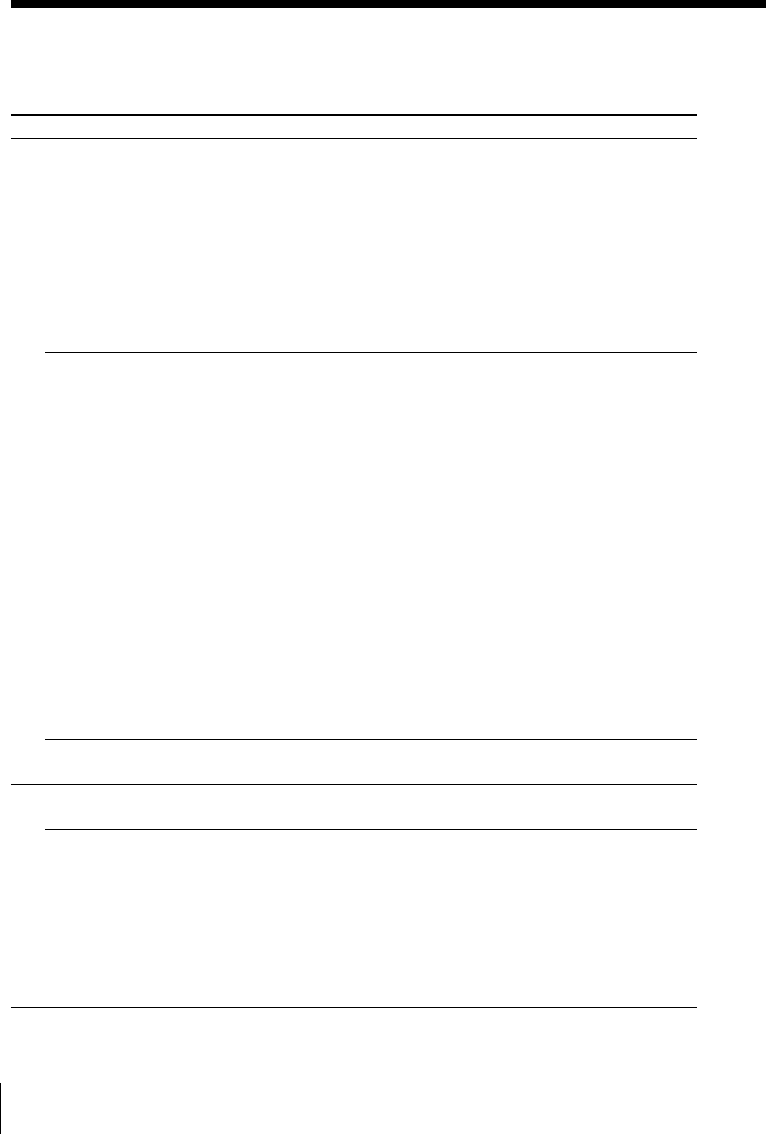
Additional Information
70
Troubleshooting (continued)
Symptom
The MD does not play.
The MD does not record.
The recorded sound drops out.
A stereo program cannot be received
in stereo.
The audio is weak or has poor
quality.
Radio
MD Player
Remedy
• Take out the MD and leave the player in a warm
place for several hours until the moisture
evaporates.
• The MD is inserted in the wrong direction.
Slide the MD into the disc compartment with
the label side up and the arrow pointing
towards the opening until the player grips it.
• The MD may be blank (the music calendar does
not appear). Replace the disc with one that has
been recorded.
• The MD is record-protected ("Protected"
appears). Close the record-protect slot.
• The track has been protected using another MD
recorder ("Trk Protect" appears). Release the
track-protect on the same MD recorder that
protected the track.
• The player is not connected properly to the
sound source. Make connections properly to
the sound source.
• A pre-mastered MD is inserted. Replace it with
a recordable MD.
• There is not enough space left on the MD.
Replace it with another recordable MD with
enough space, or erase unnecessary tracks.
• There has been a power failure. The AC power
cord has been disconnected. Data recorded to
that point may be lost. Repeat the recording
procedure.
• The sound was recorded at high volume.
Record again at lower volume.
• Press MONO/ST•REPEAT until "Stereo"
appears in the display (page 11).
• The FM stereo broadcast may be noisy (page
11).
• Move the player away from the TV.
• If you are using the remote while listening to an
AM radio, noise may be heard. This is
unavoidable.
• Move the AM loop antenna away from the
player.


















