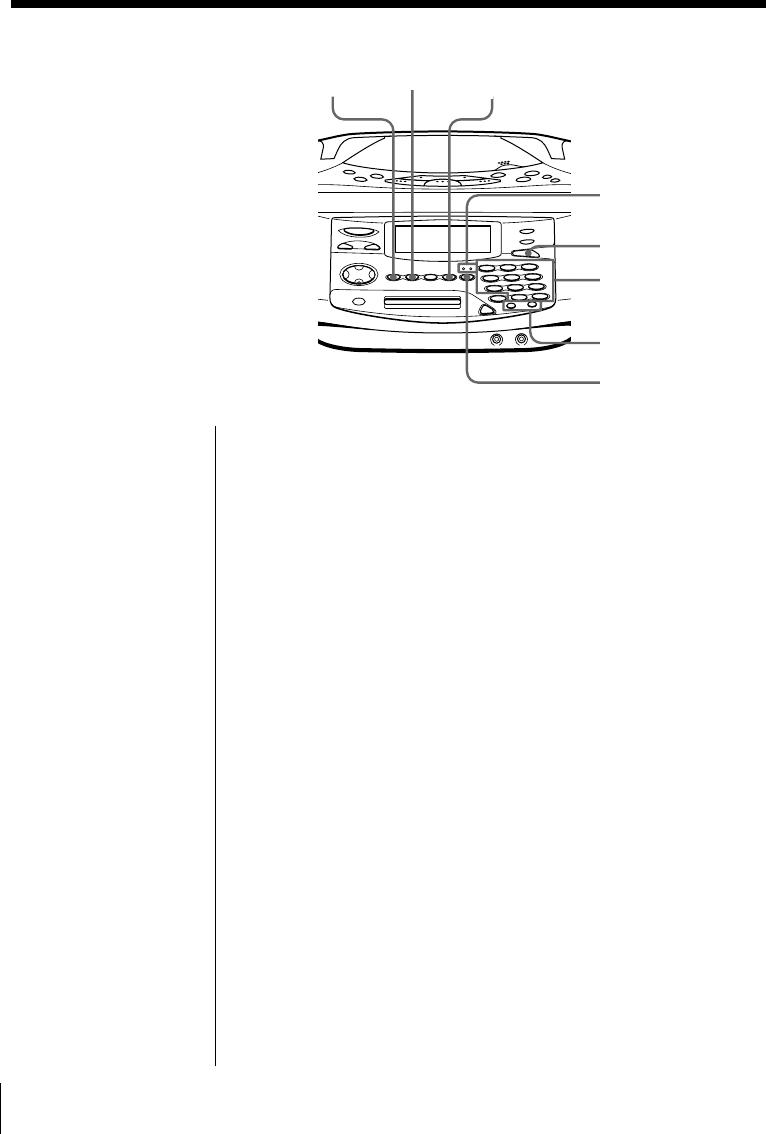
Editing recorded tracks on the MD
44
Labeling
recordings
(Name Function)
Either during recording or
after recording, you can label
the MDs and the tracks you
have recorded with letters,
numbers and symbols. You
can input up to about 1,700
characters into each MD.
EDIT
Labeling during recording
• You can label both MDs and tracks during
synchronized recording of a whole CD (page 6) or
the tracks you programed (page 27).
• You can label the tracks only during synchronized
recording of a single track – REC IT (page 25).
During synchronized recording of a whole CD or
the tracks you programed
You can label an MD or a track with up to 50
characters. You can label up to 30 tracks. If you want
to label more than 30 tracks, label the tracks after
recording (page 48).
1 During recording, press EDIT repeatedly until
“Disc Name” or “Track Name” appears in the
display, and press YES•ENTER.
When you label an MD, select “Disc Name”.
When you label a track, select “Track Name”.
2 When you label a track, press > or . to select
the track number in a CD, and press YES•ENTER.
When you label an MD, proceed to step 3.
DELETE
>, .
DISPLAY
INSERT
YES
ENTER
Notes
• When recording a CD
containing CD text
information, a track
name appears in the
display at the time of
labeling. Change the
name according to step
3 on page 45, if
necessary, then press
YES• ENTER. The
track names that have
been labeled on a CD
will not be recorded on
an MD until you press
YES•ENTER to
confirm it.
• Certain characters
contained in the CD
text information (É, å,
ñ, ç, ß, [,], etc.) cannot
be labelled on the MD.
These characters will
be labelled as blanks on
the MD.
Input mode
indicators
Number/
character
buttons


















