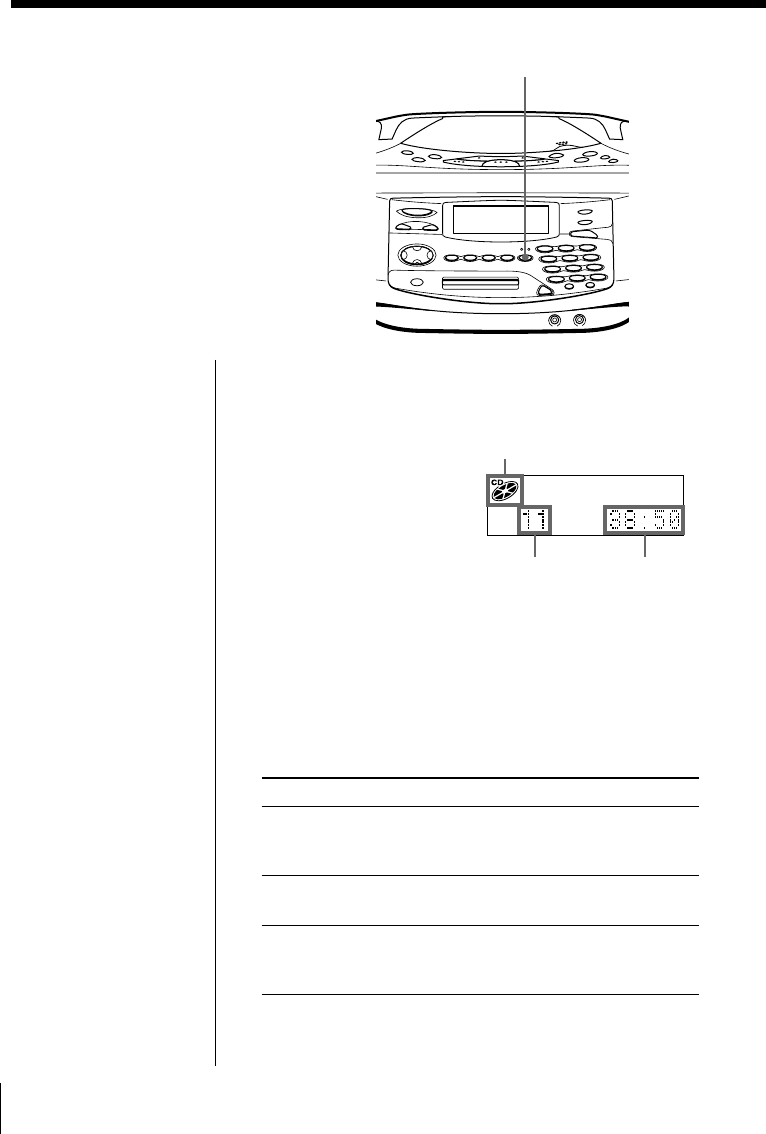
The CD Player•The MD Player
12
Using the display
You can check information about the CD
and MD using the display.
The CD Player•The MD Player
DISPLAY
During stop (CD)
The total track number and playing time are
displayed.
During play (CD)
The current track number and playing time are
displayed.
To check the remaining time
Press DISPLAY.
To display
Press DISPLAY
the current track number and once
remaining time on the current
track
the number of tracks left and twice
remaining time on the CD
the current track number three times
and playing time
(normal indication)
Total playing
time
Total track
number
CD indication
Tip
When using the CD
containing text
information, the disc
name, the artist name,
etc. appear in the
display (page 15).
Note
During repeat play
(page 18), shuffle play
(page 19) and program
play (page 20), the
number of tracks left
and remaining time on
the CD will not be
displayed.


















