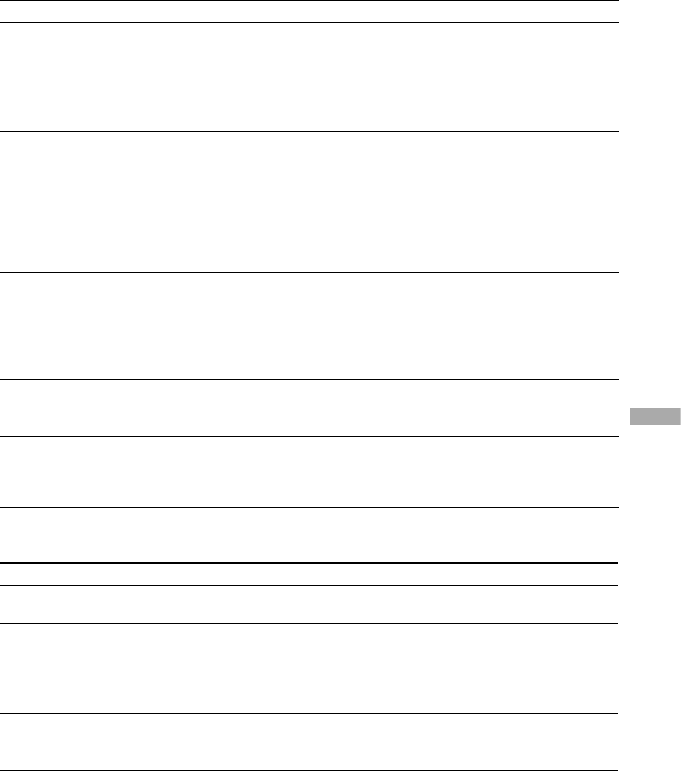
Symptom Case and/or corrective action
The number of tracks that can be
transferred to the player is not
much. (Available recording time
is short.)
The free space in the hard disk of the player is not enough for
the size of audio data you tried to transfer. Transfer back any
unnecessary tracks to increase the free space (
page 31).
Data other than audio data is stored in the hard disk of the
player. Move data other than audio data to the computer to
increase the free space.
Audio data cannot be transferred
back to your computer from the
player.
A computer other than the one used for transfer to the player is
selected as the transfer target. Audio data cannot be transferred
back to a computer other than the one used for transfer to the
player.
The audio data has been deleted from computer you used to
transfer to the player. The audio data cannot be transferred back
to your computer if the track is deleted from the computer used
to transfer to the player.
Audio data is transferred back
to your computer and remaining
transferable count increases
without operations occasionally
when the player is connected to
the computer.
If a track is deleted from the player using the SonicStage
software installed on a computer other than the one used
for transfer to the player, the track will be transferred back
automatically when the player is connected to the computer that
you used for transfer to the player. Therefore, the remaining
transferable count increases automatically.
The operation of the player
becomes unstable while it is
connected to the computer.
A USB hub or USB extension cable is used. Connecting via
a USB hub or USB extension is not guaranteed. Connect the
dedicated USB cable directly to the computer.
“Failed to authenticate Device/
Media.” is displayed on the
computer screen when the player
is connected to the computer.
The player is not connected to the computer properly. Quit the
SonicStage software and verify the connection of the dedicated
USB cable. Restart the SonicStage software.
Others
Symptom Case and/or corrective action
There is no beep sound when the
player is operated.
“Beep” is set to “Off.” Set it to “On” (
page 28).
The player or the USB cradle gets
warm.
The player and the USB cradle may get warm when the battery
is being charged and just after charging because of quick
charge. Besides, the player and the USB cradle may get warm
when transferring a large number of tracks. Leave the player
aside for a while.
The sound is heard from the inside
of the player. The player shakes.
When the built-in hard disk of the player moves, the sound of
operation may be heard, and the vibration of the player occurs.
This is not a malfunction.
41
Additional Information


















