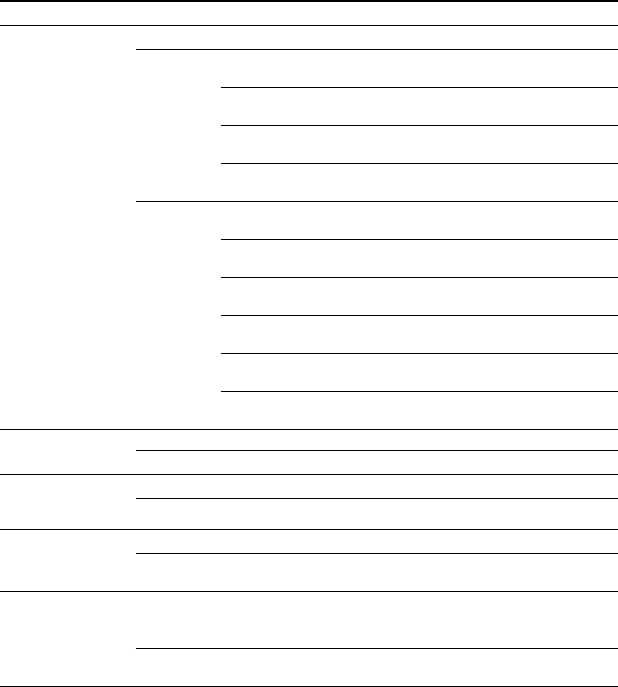
Setup items
Item
Options (
: Default setting)
Sound
(Sound setting)
Off
Normal sound quality
V-SUR* Studio
(VS)
Recreates the sound of a recording studio.
Live
(VL)
Recreates the sound of a concert hall.
Club
(VC)
Recreates the sound of a dance hall.
Arena
(VA)
Recreates the sound of a stadium.
Sound
EQ*
Heavy
(SH)
Powerful sounds, further emphasizing high and low
ranges compared with Pops sound
Pops
(SP)
Lively sounds, emphasizing high and low range audio
Jazz
(SJ)
For vocal, stressing middle range audio
Unique
(SU)
Special sounds, emphasizing high and low range audio
more than middle range
Custom1
(S1)
Customized sound (
page 30 for details)
Custom2
(S2)
Customized sound (
page 30 for details)
AVLS**
(Limiting volume)
On The maximum volume is limited to protect your hearing.
Off
The volume changes without limiting the volume level.
Beep
(Sound of
operation)
On
The beep sounds when you operate the player.
Off The beep is turned off.
Audio Out
(External audio
output)
Headphone
Select this when you connect the supplied headphones.
Line Out Select this when you connect other devices such as
speakers with an audio cord (
page 32).
Contrast
(Adjustment of the
display)
Second
from the
right
The display is moderately bright.
– to + Set toward – to make the display brighter and toward +
to make it darker.
* When “V-SUR” or “Sound EQ” is selected, the settings appear in the display (
page 7). The options in
parentheses are displayed on the player.
**AVLS is an abbreviation of the Automatic Volume Limiter System.
28


















