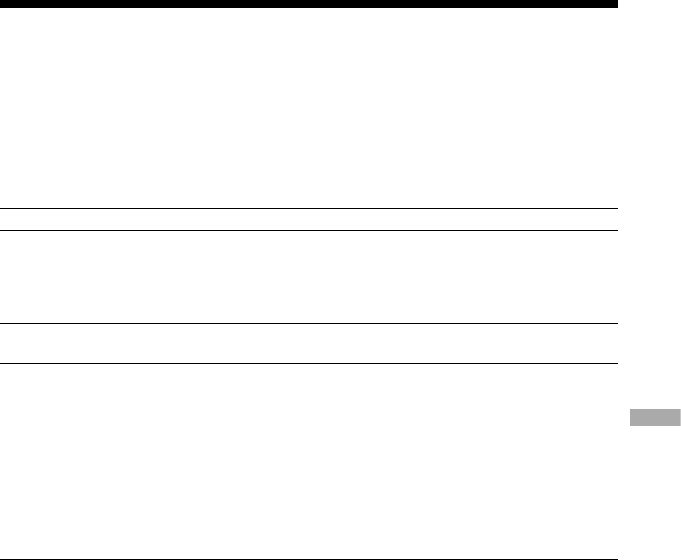
Troubleshooting
If you experience trouble with your player, try the following solutions.
1 Set the BUILT-IN BATTERY switch to OFF, and then set to ON again. The data is not lost
when you set it to OFF.
2 Check the symptoms in “Troubleshooting.”
3 If the problem persists, consult your nearest Sony dealer.
Power
Symptom Case and/or corrective action
The CHG lamp does not light.
The terminals of the USB cradle are dirty. Wipe them with a
soft, dry cloth.
The player is not placed correctly on the USB cradle. Insert
the player on the USB cradle securely until it clicks into place
(
page 8).
The CHG lamp fl ashes.
The temperature is not appropriate.
Charge the battery in an
ambient temperature of between 5 to 35ºC (41 to 95ºF).
Battery life is short.
The operating temperature is below 5°C (41°F). This is due to
the battery characteristics and not a malfunction.
You have not used the player for a prolonged period. Effi ciency
of the battery will be improved by repeatedly charging and
discharging.
The battery needs to be replaced. Consult your nearest Sony
dealer.
Battery charging time is not enough. The player requires 15
minutes to check the battery condition to protect it before
a quick recharge starts. Keep charging the battery until it is
complete (until the CHG lamp goes out).
Continued
37
Additional Information


















