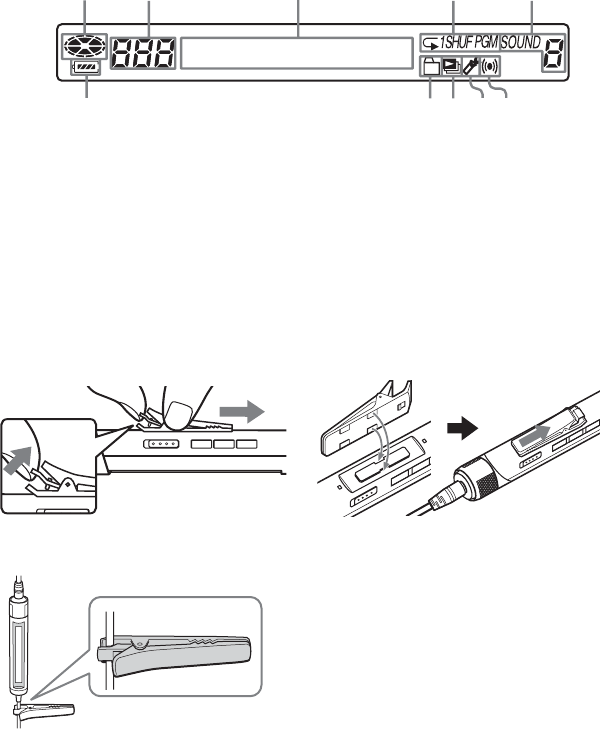
14
1
2
12 3 4 5
6789q;
To use the clip on the remote control
You can remove the clip from the remote control and change the direction of the clip.
To remove To attach in the reverse direction
You can pass the cord of the remote control through this clip.
Display (remote control)
For details, see the pages in parentheses.
1 Disc indication
2 Track number indication (23)
3 Character information display (17)
4 Play mode indication (19 - 23)
5 SOUND indication (25, 26)
6 Battery indication (33)
7 Group indication (19, 20)
8 Play list indication (21)
9 Bookmark indication (21, 22)
During play, the indication shows a track
has a Bookmark.
q; Timer indication (27)
Shows the OFF TIMER setting has been
selected on the menu.


















