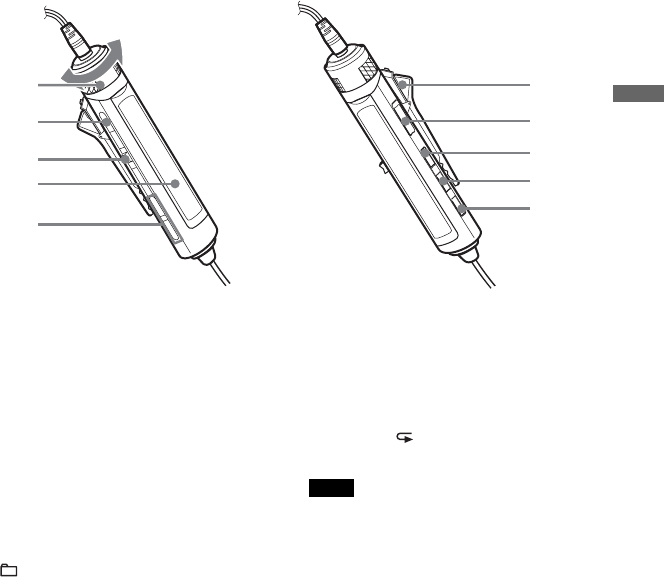
13
1
2
3
4
5
6
7
8
9
q;
Remote control
For details, see the pages in parentheses.
1 VOL (volume) +/– control (16, 26, 28)
Turn to adjust the volume.
2 x (stop) button (16, 26, 28, 37)
3 Jog lever (. u/ENT >) (16,
21 - 23, 25 - 31)
u (play/pause)/ENT (enter):
Press during stop to start play, and press
during play to pause play. When
selecting menu items, press to enter the
selection.
Flick toward . or >: AMS, rewind,
fast forward
4 Display (14, 17)
5 ( group) +/– buttons (16, 23, 24)
6 Clip (14)
7 HOLD switch (28)
Slide the switch in the direction of the
arrow (a yellow mark appears) to disable
the buttons on the remote control.
8 DISPLAY button (24, 26 - 31, 37)
9 P MODE/ button (19 - 24)
q; SOUND button (25, 37)
Note
Use only the supplied remote control. You cannot
operate this CD player with the remote control
supplied with other CD players.
Getting started
(Continued)


















