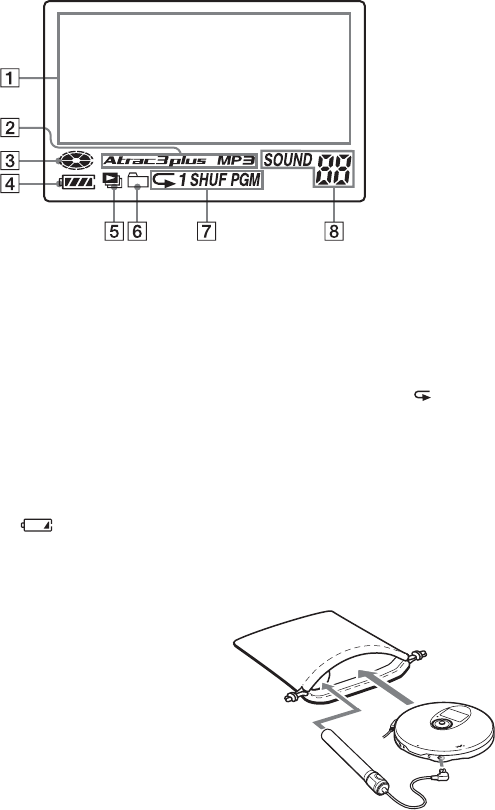
12
Display (CD player)
For details, see the pages in parentheses.
1 Character information display (17)
While playing an audio CD, disc name,
track name, etc. appear in 4 lines, if
recorded on the CD.
While playing an ATRAC CD/MP3 CD,
group name, file name, etc. appear in 4
lines, if recorded on the CD.
Menu items also appear in this display.
2 Atrac3plus/MP3 indication
3 Disc indication
Lights up while the CD player is playing.
4 Battery indication (33)
Roughly shows the remaining power of
the battery. If “ ” flashes, the
batteries are depleted.
5 Play list indication (21)
For MP3 CD only
6 Group indication (19, 20)
For ATRAC CD/MP3 CD only
7 Play mode indication (19 - 24)
Shows various play modes such as shuffle
play and program play. “ ” shows
repeat play.
8 SOUND indication (25, 26)
Shows the SOUND setting which has
been selected on the menu.
Using the carrying pouch
You can carry your player and its battery
case together using the supplied carrying
pouch. Insert them into the proper places in
the pouch as illustrated.


















