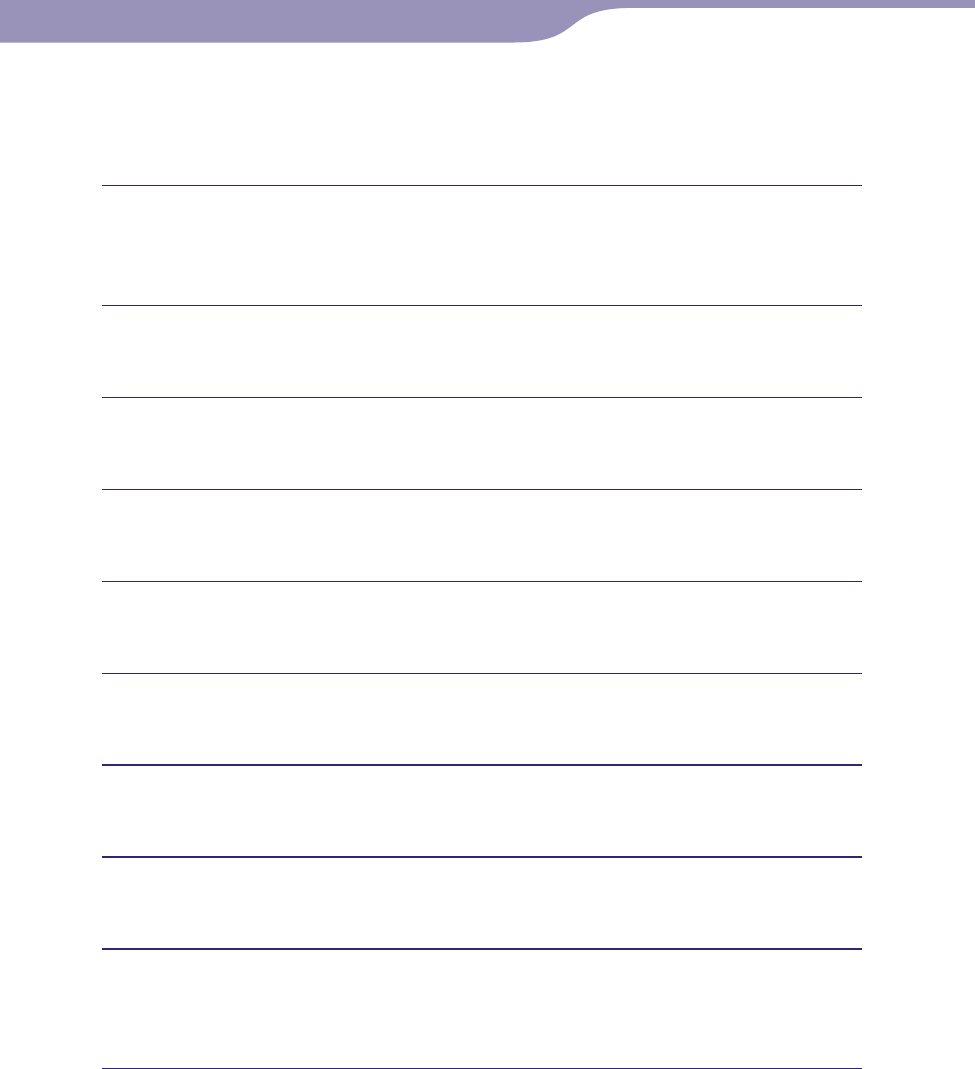
Basic Operations and Screens
NWZ-X1050 / X1051 / X1060 / X1061 .GB.4-141-609-11(1)
21
21
Entering text
The following example shows how to enter “Blue” in the alphanumeric input
mode.
Tap the “ABC2” key five times.
“B” appears in the input field.
Each time you press the key, the character changes.
Tap the “
” key.
The text cursor moves to the right of the “B.”
Tap the “JKL5” key three times.
“l” appears in the input field.
Tap the “
” key.
The text cursor moves to the right of the “l.”
Tap the “TUV8” key two times.
“u” appears in the input field.
Tap the “
” key.
The text cursor moves to the right of the “u.”
Tap the “DEF3” key two times.
“e” appears in the input field.
Tap the “Set” key.
“Blue” in the input field is confirmed.
Tap the “OK” key.
The onscreen keyboard disappears and the text “Blue” is entered in the
text field that brought up the keyboard.
Table of
Contents
Index


















