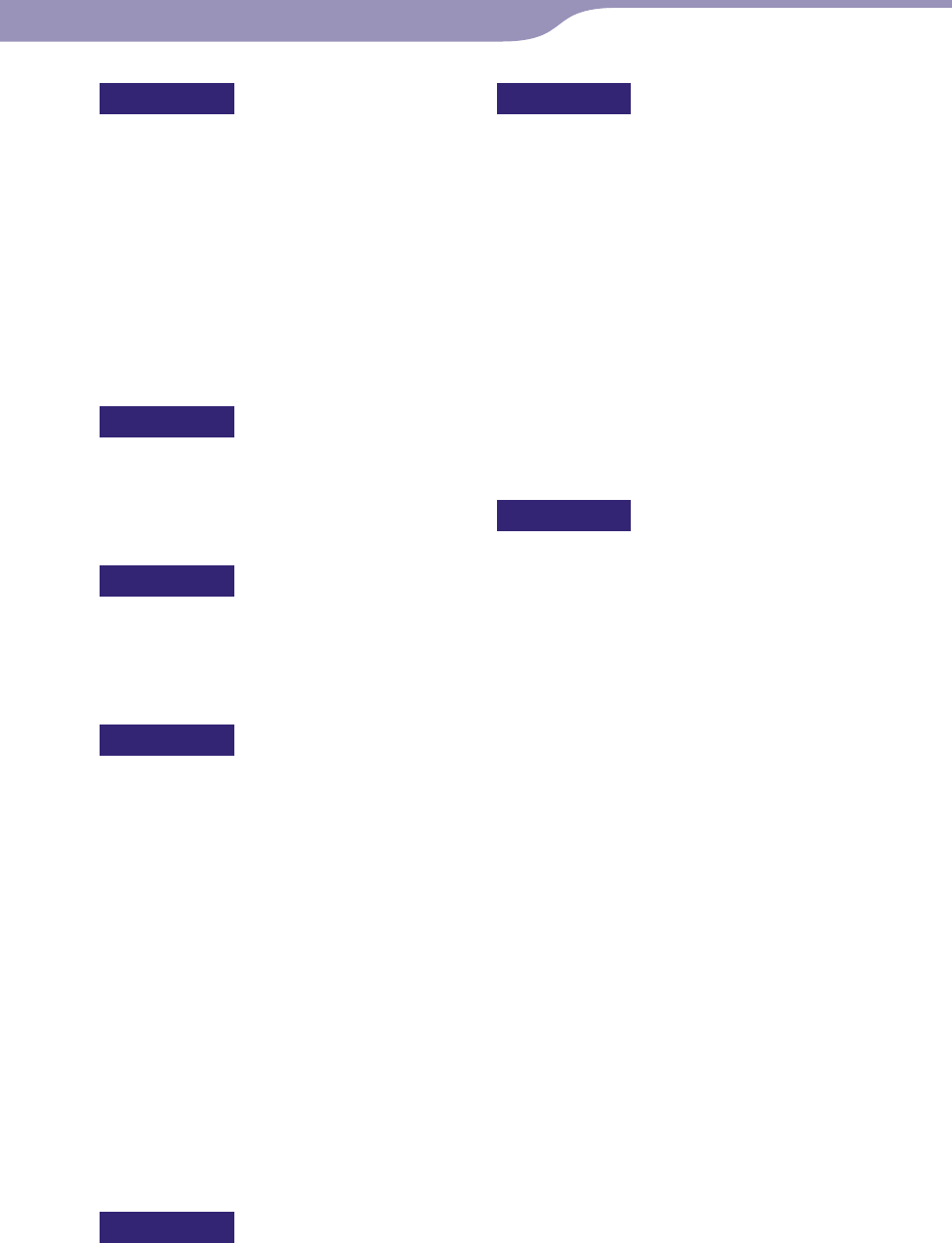
Additional Information
NWZ-X1050 / X1051 / X1060 / X1061 .GB.4-141-609-11(1)
181
181
M
MAC Address ................................. 137
Matrix ................................................ 50
Media Manager for WALKMAN ... 22
Menu (Internet browser) .............. 104
Messages .........................................160
Model ..............................................118
Mono/Auto ....................................... 75
Most Viewed .................................... 80
MP3 .................................................139
MPEG-4 .......................................... 140
Music ................................................. 37
N
New Registration ........................... 128
Noise Canceling ............................. 110
Normal .............................................. 47
Number of Downloads ................... 89
O
On-Hold Display .............................63
Option menu
.................18, 45, 60, 69, 76, 82, 100
Order of Video List ......................... 63
P
Page Information ........................... 107
Password .........................................134
Photo format ..................................140
Photo List Display Format.............. 70
Photos ............................................... 64
Play Mode ......................................... 47
Playback Range ................................ 48
Playback screen ..............38, 55, 79, 91
Playlists ............................................. 42
Podcast ......................................83, 158
Podcasts ............................................ 83
Podcast List ...................................... 96
Pop ..................................................... 48
Port ..................................................135
Power ...................................9, 138, 150
Privacy Settings ..............................109
Proxy Server ...................................135
Proxy Server Settings ....................135
Q
Quiet Mode ....................................115
R
Radio wave strength ..............129, 136
Recharging ........................................ 24
Refresh .............................................. 86
Refresh Podcasts ..............................87
Refreshing podcasts ........................ 86
Registering a Podcast ...................... 84
Related Links .................................... 43
Related Videos ................................. 80
Release Year ...................................... 42
Remaining battery ........................... 24
Repeat................................................ 47
RESET (the player) ........................143
Reset All Settings ........................... 124
RESET button ............................6, 143
RSS icon ....................................84, 104
S
Scan Sensitivity ................................ 75
Scene Scroll ...................................... 57
Screen (display) .........................6, 149
Screen Off Timer ...........................120
Searching for Reference
Information .................................. 43
Search for songs ............................... 42
album ....................................................42
artist ......................................................42
folder ....................................................42
genre .....................................................42
playlists .................................................42
release year ..........................................42
Security Settings ............................130
Select NC Environment ................116
Select Podcast to Refresh ................ 88
Selected Range ................................. 48
Service Country/Region ............... 126
Set Date-Time ..........................26, 122
Set Noise Cancel Level .................. 117
Settings ............................................ 118
Shuffle ...............................................47
Smart-Fit .........................................107
Sound quality ................................... 48
SSID ................................................. 130
Startup Page ....................................108
Store computer data ......................141
Studio ................................................50
Continued
Table of
Contents
Index


















