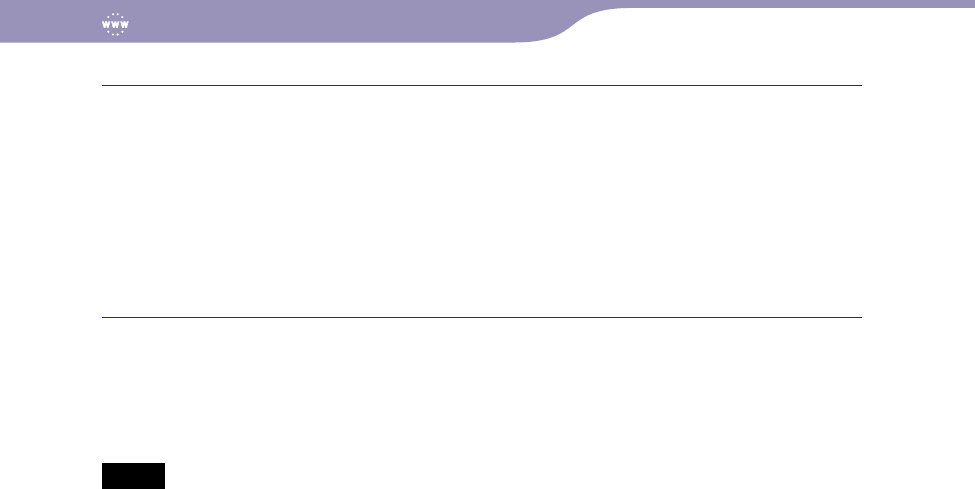
Viewing Websites
NWZ-X1050 / X1051 / X1060 / X1061 .GB.4-141-609-11(1)
103
103
Enter the address of the desired website, and then select “OK.”
Tap the address input field to display the onscreen keyboard.
Enter the address and select “OK” on the onscreen keyboard to return to
the Enter Address screen. After selecting “OK” on the Enter Address
screen, the loading of the web page begins. The now loading bar appears
during loading. When finished, the web page is displayed.
F
o
r how to input an address, see “Text Input” (
page 20).
Hint
You can use the URL predictive text function to easily enter commonly used words and
sequences, such as “http://”.
Notes
If the “Set Date-Time” setting is not accurate, some web pages may not be displayed (
page 26).
The p
layer does not support music download services on the Internet. Transfer music
files from a computer to the player.
So
me web pages may not be displayed or may not work properly. Furthermore, web
pages of large volume that contain images or videos may not be displayed.
The I
nternet browser of the player does not support the following functions:
– Flash® contents.
– Uploading/downloading files.
– Playback of streaming media, such as audio streams and video streams.
– Windows that open a new window when clicked.
W
e
b pages may not be displayed properly, due to the settings of the player,
circumstances of use, or the network condition.
Table of
Contents
Index


















