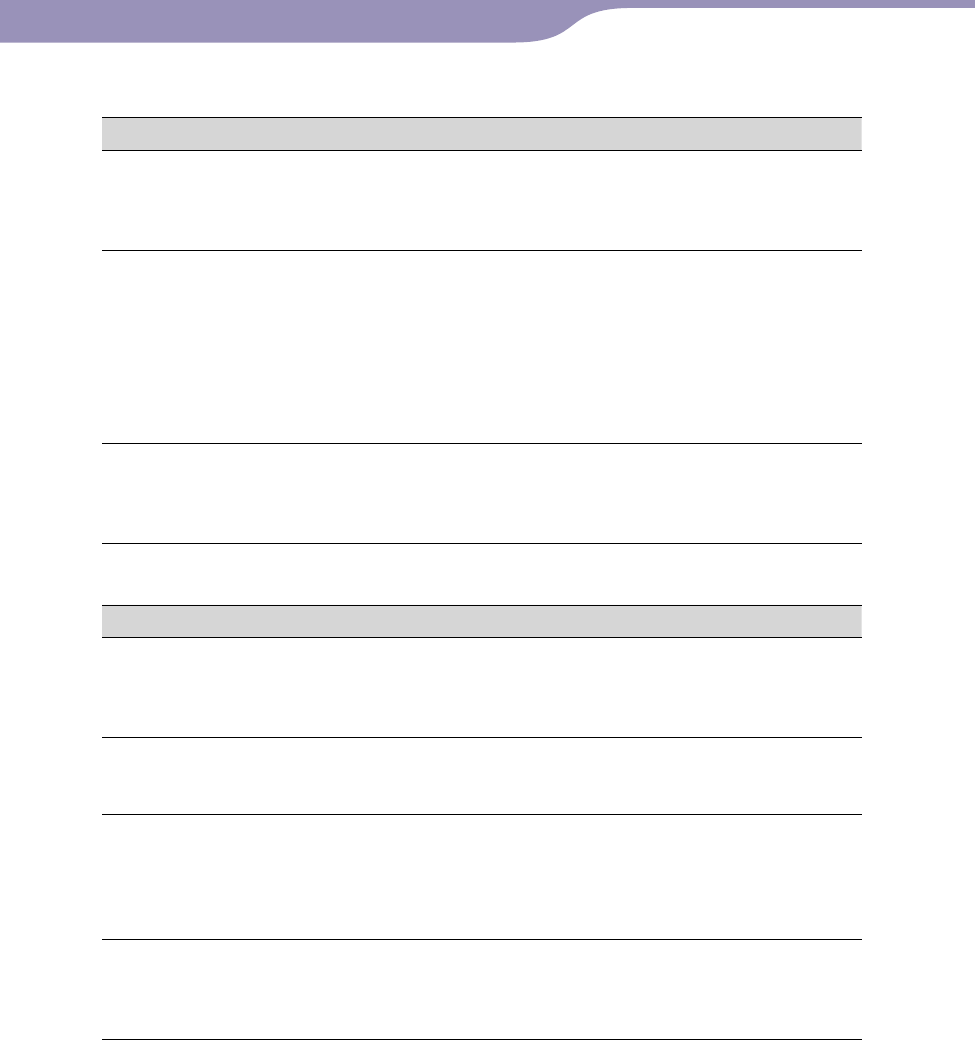
Troubleshooting
NWZ-X1050 / X1051 / X1060 / X1061 .GB.4-141-609-11(1)
157
157
FM Radio
Symptom Cause/Remedy
You cannot hear an FM
broadcast well.
The receiving frequency is not fully tuned in.
Se
lect the frequency manually to improve reception by
dragging or flicking the frequency up or down. (
page
72).
Reception is weak and
sound quality is poor.
The radio signal is weak.
Li
sten to the FM broadcast near a window since the signal
may be weak inside buildings or in vehicles.
The headphone cord is not fully extended.
The h
eadphone cord functions as an antenna. Extend the
headphone cord as far as possible.
Setting the receiver to monaural may reduce noise.
Set t
he “Mono/Auto” option to “Mono” (
page 75).
The FM broadcast is
affected by interference.
A device emitting radio signals, such as a mobile phone, is
being used near the player.
Wh
en using devices such as mobile phones, keep them away
from the player.
YouTube
Symptom Cause/Remedy
Sound or video is
interrupted intermittently.
The transfer rate of the wireless LAN is too slow.
Mo
ve the player closer to the access point, or connect to
another access point. Or, pause until the buffering is
completed, then begins playback.
Some videos do not appear
in the list.
Some videos that are specified by YouTube as unsuitable for
underage persons are not displayed nor played back on the
player.
Cannot connect to
Yo
uTube.
You are not connected to a wireless LAN (
page 33).
Some public wireless LAN access points limit the usage of the
service until you enter the user ID and password at the
provider’s website by using the Internet browser.
Ch
eck the public wireless LAN service’s usage.
Cannot move to the latter
part of the Seek Slider.
The buffering is not completed.
Yo
u cannot move the indicator (playback location) to the
part where the data has not been read yet. Wait until the
buffering is completed, then move there.
Continued
Table of
Contents
Index


















