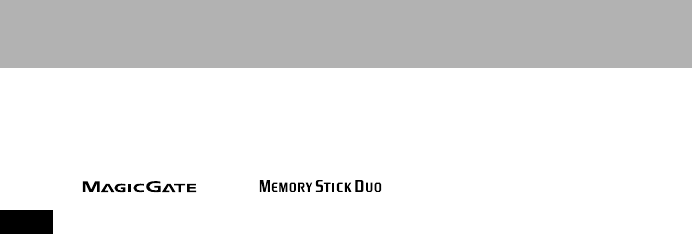
9
Using “Memory Stick” (not supplied) on your
Network Walkman
Prepare MagicGate-compatible “Memory Stick Duo”.
“Memory Stick” is not supplied with your Network Walkman. Although there are several types of
“Memory Stick”, MagicGate-compatible “ Memory Stick Duo” is the only media that supports your
Network Walkman.
When you purchase “Memory Stick”, make sure that you select MagicGate-compatible “Memory Stick
Duo” with a logo and logo.
Note
The memory capacity of MagicGate-compatible “Memory Stick Duo” supported by your Network Walkman is up to
128MB.
Notes on using “Memory Stick Duo”
• Do not remove “Memory Stick Duo” during reading or writing data.
• Data may be damaged in the following cases.
–The Network Walkman is removed from the USB cradle or the dedicated USB cable is unplugged
while reading or writing data.
–The “Memory Stick” is used in a location subject to static electricity or electric noise.
• Creating backup copies of important data is recommended.
Notes on formatting (initializing)
“Memory Stick Duo” is shipped with a FAT format as the standard format.
To format “Memory Stick”, use devices conformable with the “Memory Stick”.
If “Memory Stick” is formatted using Windows Explorer, “FORMAT ERROR” (page 53) will be displayed
and audio files cannot be played on the Network Walkman. On Windows XP, you can format “Memory
Stick” properly. When you format “Memory Stick”, always perform either one of the following:
• Follow the instructions of “Formatting memory” on page 44.
• Format using the supplied SonicStage software.
For details on how to format using the SonicStage software, refer to “SonicStage Online Help.”
Displaying on Windows Explorer
When you connect Network Walkman to your computer with the supplied USB cable, you can display the
data stored on “Memory Stick” or built-in flash memory as an external drive (for example, as the D drive)
using Windows Explorer.
• Data transferred with the SonicStage software, and audio data recorded directly from the digital/analog
audio device (only for NW-MS77DR) will be stored in a “HIFI” folder. Do not edit data stored in the
“HIFI” folder using Windows Explorer. Data copied or edited using Windows Explorer cannot be played
on your Network Walkman.
• You can display data that has been stored on other “Memory Stick” compatible devices (JPEG, MPEG
format, etc.,).
For information on how to handle data except in the “HIFI” folder, refer to the instruction manual that
comes with the equipment with which the recording has been done.


















