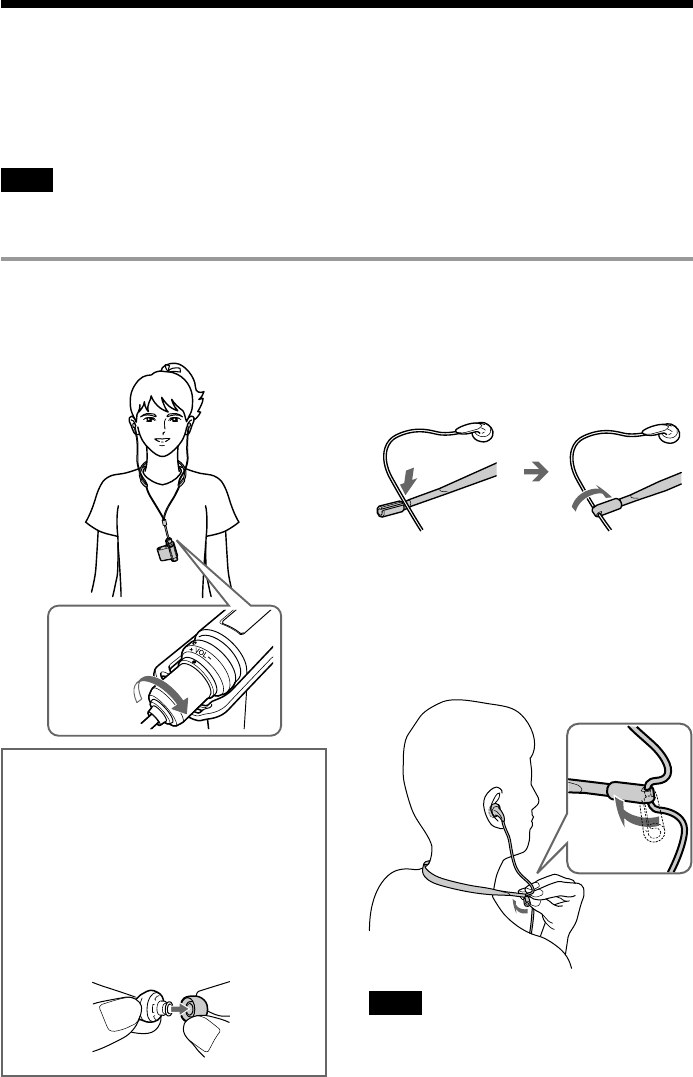
22
Listening to music with your Network
Walkman
Charge the battery (page 11) and transfer/record (only for NW-MS77DR) audio files to the built-in flash
memory or MagicGate-compatible “Memory Stick Duo” (not supplied) (page 15 to 21) prior to listening to
music.
Note
Be sure to remove your Network Walkman from the USB cradle or the recording USB cradle when operating your
Network Walkman.
1 Put on the headphones.
Make sure that the plug cover is locked to your Network Walkman first. You can carry your Network Walkman with
the supplied headphones and neck strap. When you use your Network Walkman while putting it in a pocket or bag,
use the supplied extension cord. (Page 25 to 26)
1 Fold one end of the supplied neck strap as illustrated
to clinch the headphone cord.
Make sure that the supplied neck strap’s ends are secured
to the headphone cord so it does not come loose.
2 Place the neck strap around your neck as illustrated
and fold the other end of the neck strap to clinch the
headphone cord.
Note
When you adjust the length of headphone cord, hold the
end of the neck strap.
Lock the plug
cover
** NW-MS90D only (Non-US model) **
How to install the earbuds correctly
If the earbuds do not fit your ears correctly, low
bass sound may not be heard. To enjoy better
sound quality, adjust the earbuds position to sit
on your ears comfortably or push them into the
inside of your ears so that they fit your ears
snugly. At purchase, M size earbuds are
installed. If the earbuds do not fit your ears, try
one of the other supplied sizes, S or L.


















