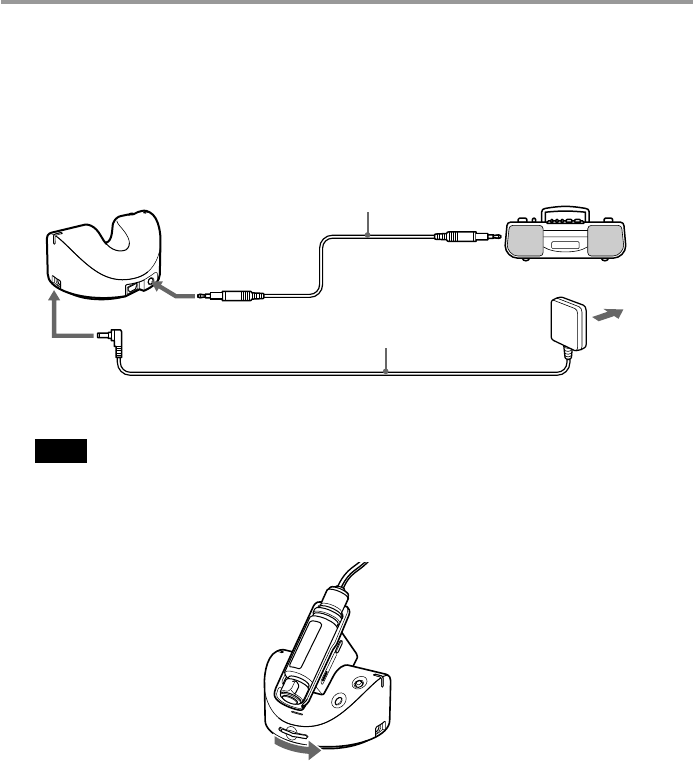
20
2 Connect the Network Walkman to a digital/analog audio device.
1Connect the AC power adaptor.
Connect the supplied AC power adaptor to the DC IN jack on the recording USB cradle, and then to a wall outlet.
2Connect the recording USB cradle and the digital/analog audio device.
Connect the recording cable to the LINE IN (OPTICAL) jack on the recording USB cradle, and then to the digital
out (optical) jack* on the digital audio device.
* When connecting to an analog audio device, connect to the LINE OUT jack, etc.
Note
You cannot charge the battery while recording. Be sure to charge before recording.
3Set the record select switch.
Set the record select switch to “LINE IN.”
Recording cable (optical digital
cable, connecting cord, etc.)
to LINE IN
(OPTICAL)
CD player, cassette
tape player, etc.
AC power adaptor
to
wall outlet
to DC IN
to the digital out (optical)
jack/LINE OUT jack
Record select switch
Recording onto your Network Walkman (continued)


















