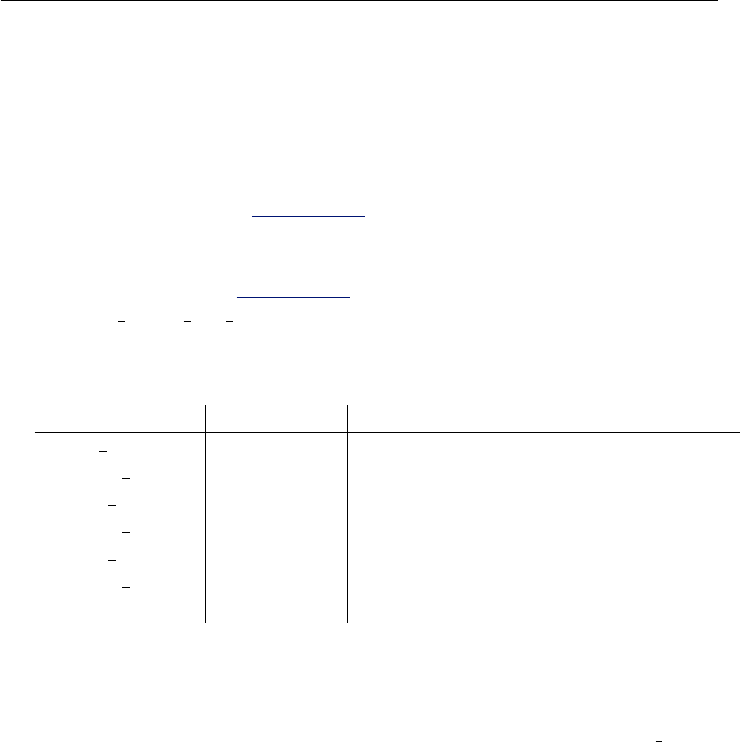
34
7 Configuration Notes
7.1 Display configuration
The Neon
R
supports a variety of LCD panels. The following section de-
scribes the process of configuring the board for a known, currently supported
display panel as well as a Das U-Boot utility command for testing settings
on a new panel.
If you know the type of panel at compile time, you can place a selection
from the list below in the Das U-Boot configuration file include/configs/neon.h.
The CONFIG EXTRA ENV SETTINGS macro is used to define a compile-time
choice. If you are using EEPROM to store environment settings, these can
be saved in the environment as well as described below.
Name Resolution Description
qvga portrait 240 x 320 Hitachi Quarter VGA 3.5” panel
hitachi qvga 320 x 240 Hitachi High-Brightness Quarter VGA
sharp qvga 320 x 240 Sharp Quarter VGA
hitachi hvga 640 x 240 Hitachi Half VGA
sharp vga 640 x 480 Sharp 10.4 inch VGA
hitachi wvga 800 x 480 Hitachi Half VGA
crt1024x768 1024 x 768 HP SVGA
For example:
#define CONFIG_EXTRA_ENV_SETTINGS "panel=hitachi_hvga" "\0"
Note that this is automatically done as a part of the make neon config
step.
The boot loader settings for the LCD panel will carry through to the
Linux and Windows CE drivers.
If you’re using the Neon
R
with a new panel, you’ll need to determine
and define the following fields for the panel.
December 28, 2005 Revision 2.8


















