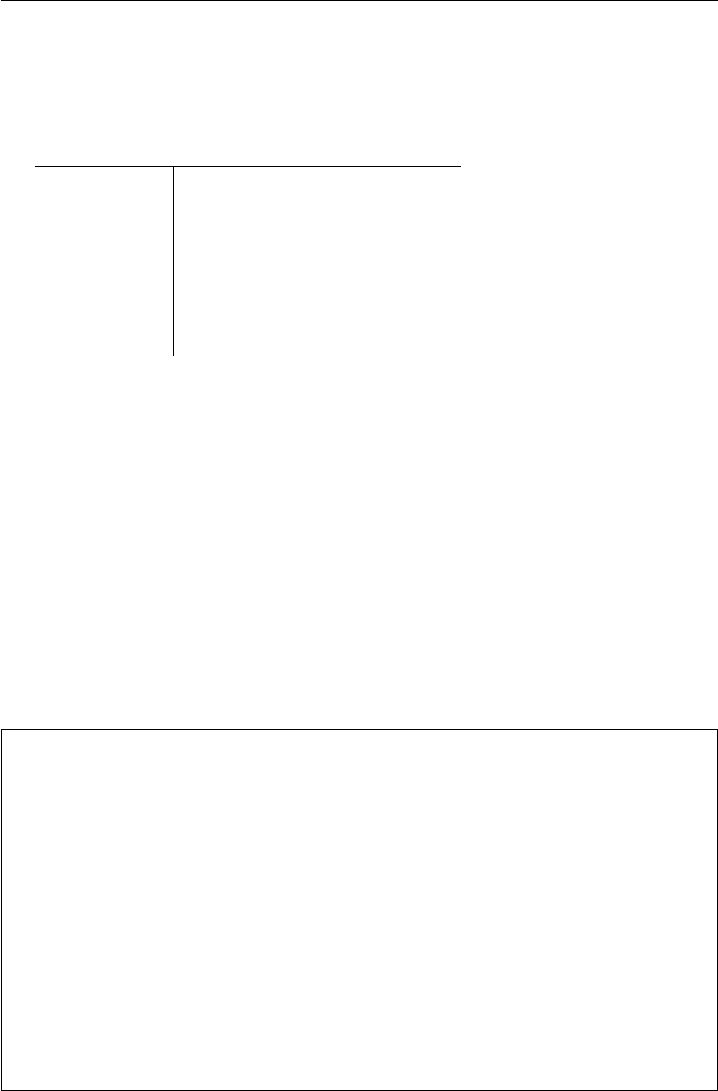
6.2 JTAG system-level debugger 30
6.2.3 Control Keys
Once running, the jtag program responds to a number of command se-
quences, all beginning with [Ctrl A] .
[Ctrl A] B Send a break
[Ctrl A] S Send a file using XModem
[Ctrl A] L Toggle logging to jtag.log
[Ctrl A] T Send an ascii file
[Ctrl A] P Choose baud rate
[Ctrl A] Q Quit
[Ctrl A] R Hardware reset
6.2.4 Blast protocol
When used with the mdebug image, the jtag program recognizes the start-
of-download request sent by the device, and will prompt the user for a file
name to send. Refer to the example in the mdebug se ction for details.
6.2.5 Quick-start download and burn
If you have a minidebug for your platform in the current working directory,
the following sequence shows the process of using it to download and burn
a new u-boot image.
Start debugger.
$ cd ..
$ ./jtag -d
ioport 3bc wrote 5d read ff
using printer po rt at 378
IDCODE: 69264013 - 0110 1001001001100100 00000001001 1
Halt released
Waiting for stub
LDIC finished
This uses the program minidebug on the arm to download to ram
using the serial port(xmodem protocol) or blast the file using
ethernet
^A Q for quit, ^A B external break, ^A S for sending a file with xmodem,
^A I for sending an RGB bitmap with xmodem, ^A P baudrate
^A T to send an ascii file
DBG-Vector Trap A0008000
R0: 00000000 R1: 0000014C R2: 00000000 R3: 00000003
R4: 0000001E R5: 81A0F288 R6: AAA00010 R7: 000BD784
R8: 00000000 R9: 81A18774 SL: AAA0001C FP: 81A1606C
IP: 80039094 SP: A0003400 LR: 8006C8CC PC: A0008000
CPSR 600000D3 FP0: 0000000000
.
To download using serial, use the ’dl address’ command.
Hit [Ctrl A] S to send the file (assumes u-boot.bin in the current direc-
tory). After issuing the DL command, the minidebug will begin sending
C’s. These are the start commands for XModem, and signal the readiness
December 28, 2005 Revision 2.8


















