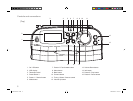9
ROBERTS
WM202
Connecting your radio to your computer network
1. Place your radio on a flat surface and plug the mains adaptor into the
DC input socket located on the rear of your radio (marked 'DC in')
ensuring that the plug is pushed fully into the socket.
2. If you wish to use a wired network connection, plug the Ethernet cable
into the RJ-45 socket at the back of the radio.
3. Plug the other end of the mains adaptor into a wall socket and switch
on the wall socket.
IMPORTANT: The mains adaptor is used as the means of connecting
the radio to the mains supply. The mains socket used for the radio
must remain accessible during normal use. In order to disconnect the
radio from the mains completely, the mains adaptor should be removed
from the mains socket outlet completely.
4. When you apply power, the display on the radio will light up and
say: 'Roberts WM202'. If this is the first time that you are using your
radio (or if you have just performed a Factory Reset) then after a few
seconds the display will show a default time and date of 00:00 and
00/00/0000.
5. Press the On/Off button to take your radio out of standby. You should
see the main mode menu. Use the rotary Tuning/Select control to
point to "Internet Radio" and then select this function by pressing the
control.
If no network connection is yet configured, the radio will enter its
'Network Wizard' and will display 'Scanning...'. After a short while the
display will show a list of the available WiFi networks.
If you are intending to use a wired Ethernet connection to your router
with automatic configuration, then rotate the Tuning/Select control to
point to the '[Wired]' menu item. Press the control and the radio will
attempt to connect.
00:00:00
00/00/0000
Network wizard
Scanning...
Smith
[Rescan]
>[Wired]
[Manual config]
Aux In
WM-202 iss 1.indd 10 20/02/2008 13:03:30