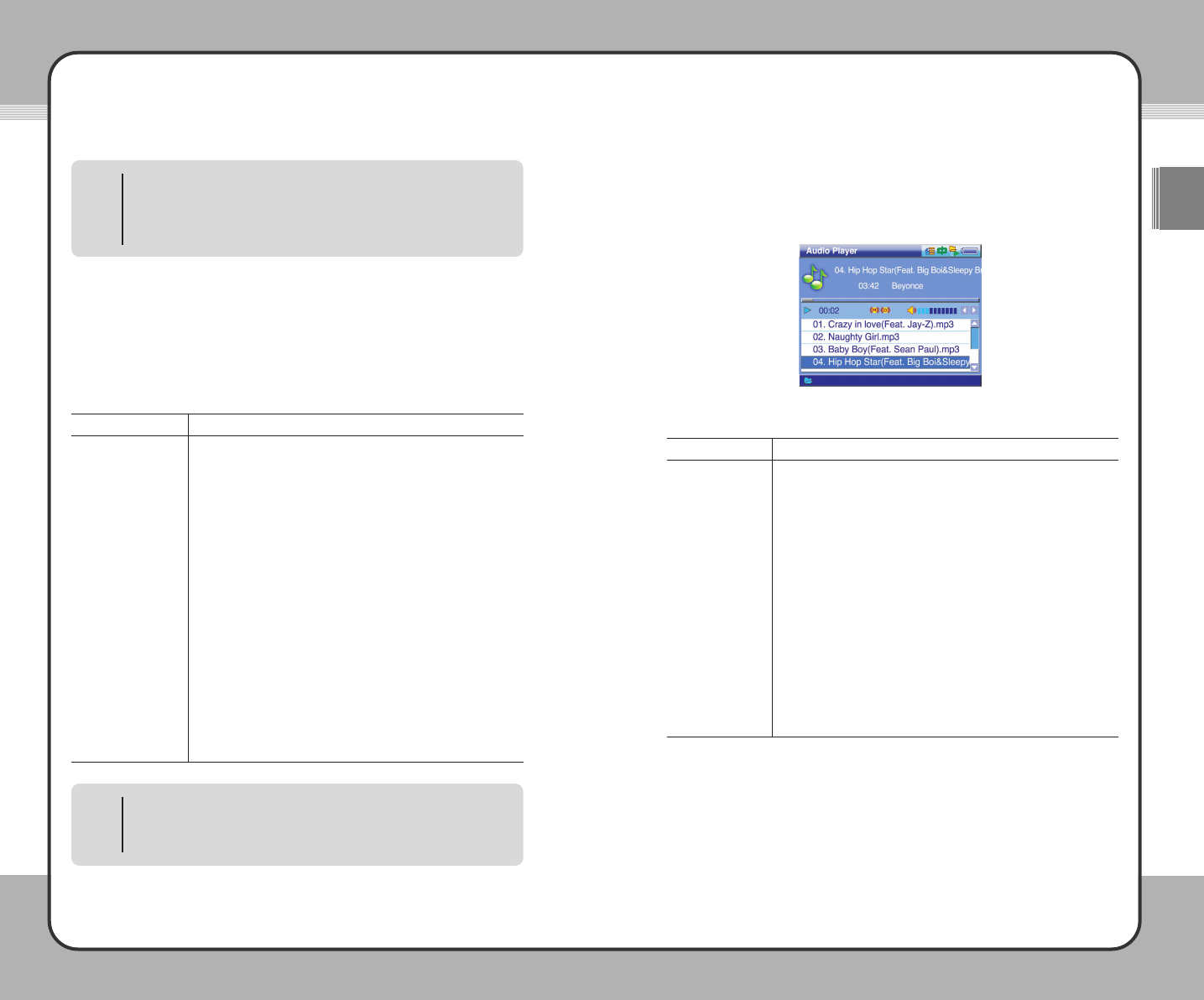
4455
Useful Functions
ENG
4444
Useful Functions
Genre/Artist/Artist&Album/Album
The mPack allows you to organize and play auto files by category. You can
select a genre, artist, artist&album, or album then play an audio file from the
selected category. The (M) button opens a pop-up menu with the following
functions which apply to all the categories:
Description
To play audio files by category, select a genre, an artist, an artist
& an album or an album. Press the (
M) button and choose Play
at the pop-up menu.
To add an audio file to a playlist, choose a genre, an artist, an
artist & an album or an album. Select an audio file from the
selected category and press the (
M) button. At the pop-up
menu, Choose
Add to PlayList. To add an audio file to the
default playlist, choose
Default PlayList. To select another
playlist and add an audio file to it, choose
Select PlayList.
To enable repeat play, select a genre, an artist, an artist & an
album or an album. Press the (
M) button in the selected
category and choose
Repeat at the pop-up menu. Select All to
repeat all files and
Single to repeat a single file. To disable
repeat play, select
Off.
To set a play sequence, select a genre, an artist, an artist & an
album or an album. Press the (
M) button in the selected
category and choose
Sequence at the pop-up menu. To play
audio files in a random order, select
Random. To play audio
files in a sequential order, select
Sequential.
Function
Play
Add to PlayList
Repeat
Sequence
Audio Player
The mPack comes equipped with a built in, proprietary Audio Player. Audio
files are played with Audio Player as shown in the following picture.
Button operations for Audio Player are shown in the following table:
Audio DB
When the "No List Available" message is displayed, the audio DB has not
been created. The audio DB can be created either by creating a playlist
within mPack or by configuring it with the program installed on your PC via
USB cable.
NOTE
Artist&Album
To play by Artist & Album, after an artist has been selected, the artist's
album must be selected as well. Playing an audio file is not possible when
only an artist has been selected in the Artist & Album category.
NOTE
Function
Play the previous track. If the current track is the first track, the last
track will play.
Play the next track. If the current track is the last track, the first
track will play.
Rewind based on F/F Step settings.
Fast forward based on F/F Step settings.
Open a pop-up menu.
Increase the volume level of Audio Player.
Decrease the volume level of Audio Player.
Exit Audio Player.
Stop playing an audio file. Press it once more to resume playing.
N/A.
Joy Stick Button
▲
▼
◀
▶
(M)
+
-
■
▶
||||
(H)


















