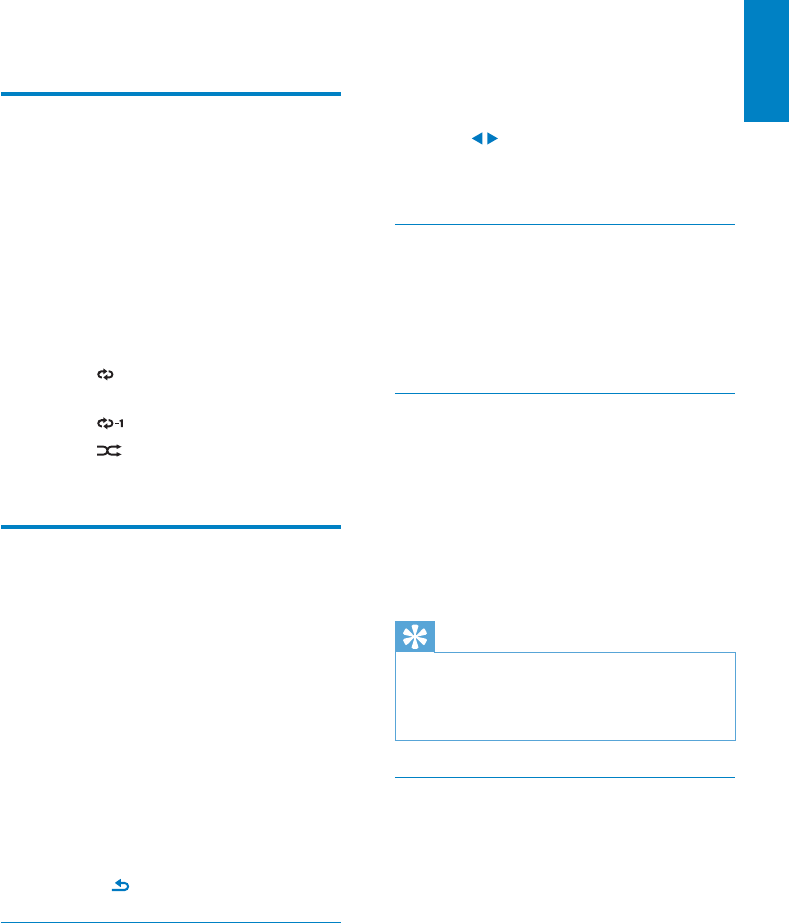
55
1 From Home screen, go to [Settings] >
[Sound settings] > [Bass / Treble].
Or, press • SOUND on the remote
control to enter the menu of sound
settings.
2 Press / repeatedly to increase/decrease
the level.
Press • CLEAR to select neutral level.
Full sound
[FullSound] restores the sonic details that
music compression loses (e.g. MP3, WMA).
Turn on or off [FullSound] in [Settings]
>[Sound settings].
Direct Source
With [Direct source], you can turn off
the settings of sound effects on MCi8080,
including [FullSound] and [Bass / Treble].
Thus, music plays in an original way, without
the sound effects from MCi8080.
Turn on or off • [Direct source] in
[Settings] > [Sound settings].
Tip
When • [Direct source] is on, you can still
adjust the volume and [Balance].
The sound effect settings are retained and
•
enabled when [Direct source] is off.
Audio balance
With [Balance], you can improve listening
experience by adjusting difference between
the left and right audio channels.
1 From Home screen, go to [Settings] >
[Sound settings] > [Balance].
Or, press • SOUND on the remote
control to enter the menu of sound
settings.
11 Settings
Play modes
When playing music, you can choose to play
repeatedly, play in random order, or play one by
one. Select a play mode as desired.
To select a play mode for music play
Before or during music play,
From Home screen, go to • [Settings]
> [Play mode]; Or,
Press • PLAY MODE on the remote
control.
»
- Play all songs in current folder
repeatedly;
» - Play current song repeatedly;
»
- Play all songs in current
folder randomly.
Sound settings
On MCi8080, you can select different sound
settings in [Settings] > [Sound settings].
1 From Home screen, go to [Settings] >
[Sound settings].
Or, press • SETTINGS on the remote
control to enter [Settings].
2 Select the option. Press OK to turn it on
or off.
Or,
On the remote control, press SOUND to
enter the menu of sound settings.
To exit the menu of sound settings, •
press
BACK.
Bass and treble
Use [Bass / Treble] to adjust the low (bass) or
high (treble) range of musical notes.
English
EN


















