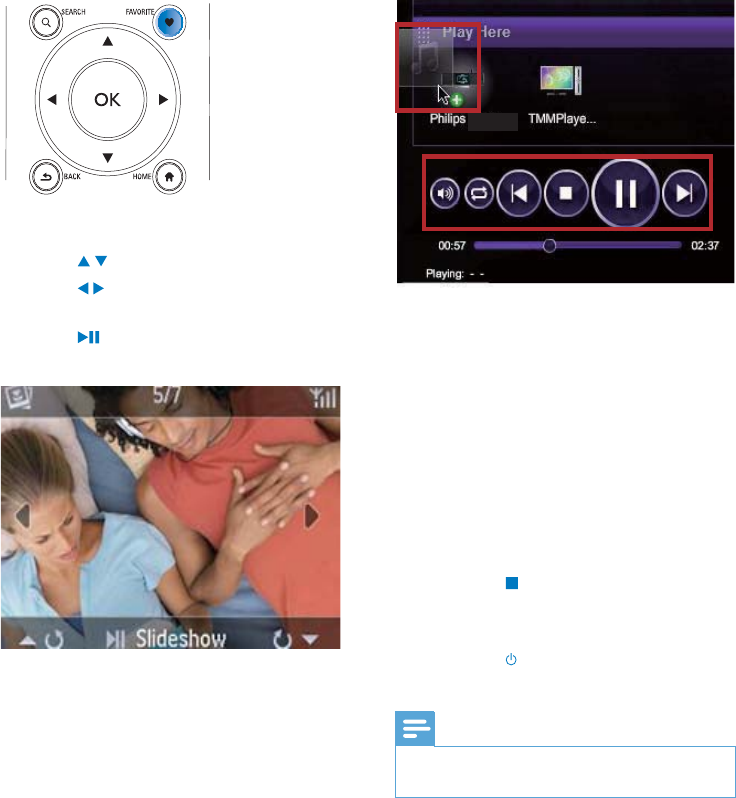
40
3 On the computer, you can click the
buttons to
Adjust the volume;•
Select previous/next songs if you •
have dragged more than one songs
to MCi8080. See the Step 2 above.
Fast search forward or backward;•
Play/pause and resume. •
4 On MCi8080, do the following to exit the
external control.
Press • on the remote control;
Press a source selector on the •
remote control;
Press •
;
Press • HOME.
Note
The external control is stopped if the sleeper •
timer is turned on after the set time duration.
MCi8080
Play photos
Press •
/ to rotate the picture;
Press • / to move to previous/next
picture;
Press • to start playing all pictures in
slideshow mode.
External control from a PC
Through the home W-Fi/wired network, the
Media Browser on a PC (UPnP server) allows
you to control MCi8080.
1 On the PC desktop, launch Media
Browser by double clicking the icon.
2 In Media Browser, select songs to be
played on MCi8080. Drag the songs to
the icon of MCi8080.
A green “+” appears if the songs are in »
supported formats.
EN


















