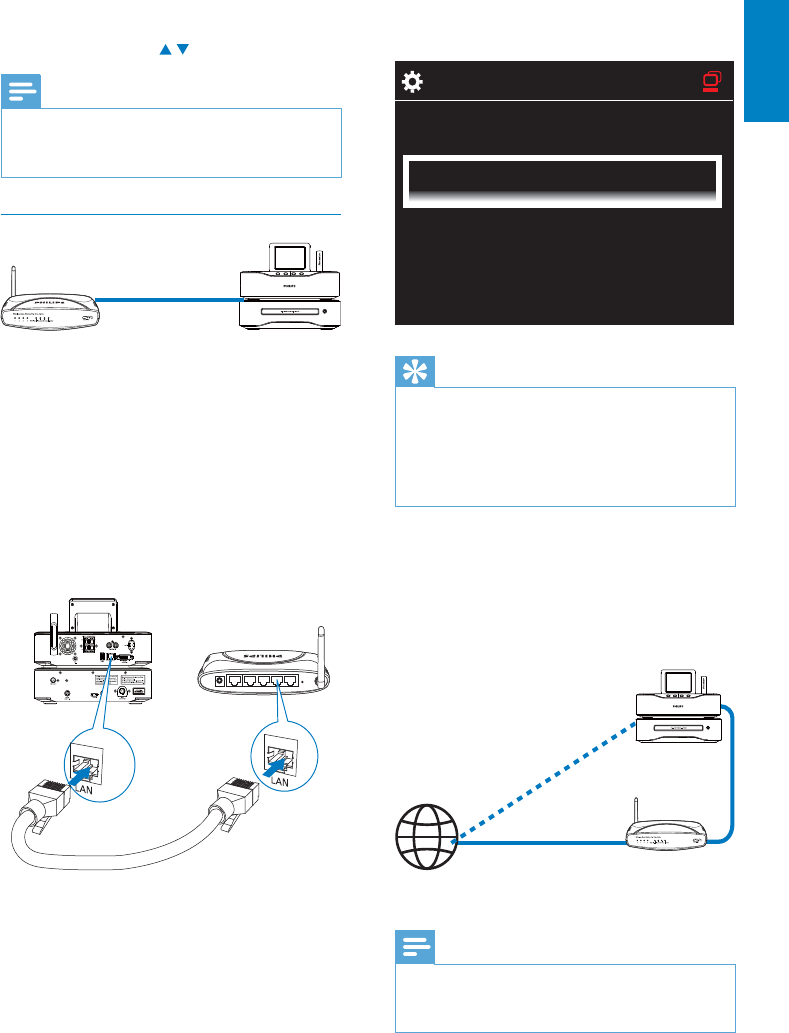
31
A message appears when the »
connection is completed successfully.
Tip
The router may fail to assign an IP address, •
if the DHCP (Dynamic Host Configuration
Protocol) is unavailable or disabled on the
router. You may need to enter the IP address
manually, or press BACK to start re-
connecting.
Connect to the Internet
Connect to the Internet as prompted. •
You enter Home screen after the first- »
time setup is complete.
Note
Ensure that the router connects to the •
Internet directly and no dial-up is required on
the computer.
2/2
Wireless (W
i
F
i
)
Wired (Ethernet)
MCi8080
Internet
To enter the desired digits, use the •
alphanumeric buttons on the remote
control; or press / repeatedly.
Note
Ensure that you never enter an IP address that •
is already assigned to a computer/device on
the network.
Wired connection
Connect to the router by using the Ethernet
cable
1 Select [Yes], when asked whether to set
up network connection (see ‘First-time
setup’).
2 Use an Ethernet cable to connect the unit
to the router.
Connect to the home Wi-Fi/wired network
On the unit, select • [Wired (Ethernet)].
The unit starts to acquire an IP address »
assigned by the network automatically.
MCi8080
LAN4To Modem12V=1A ResetLAN3 LAN2 LAN1
English
EN


















