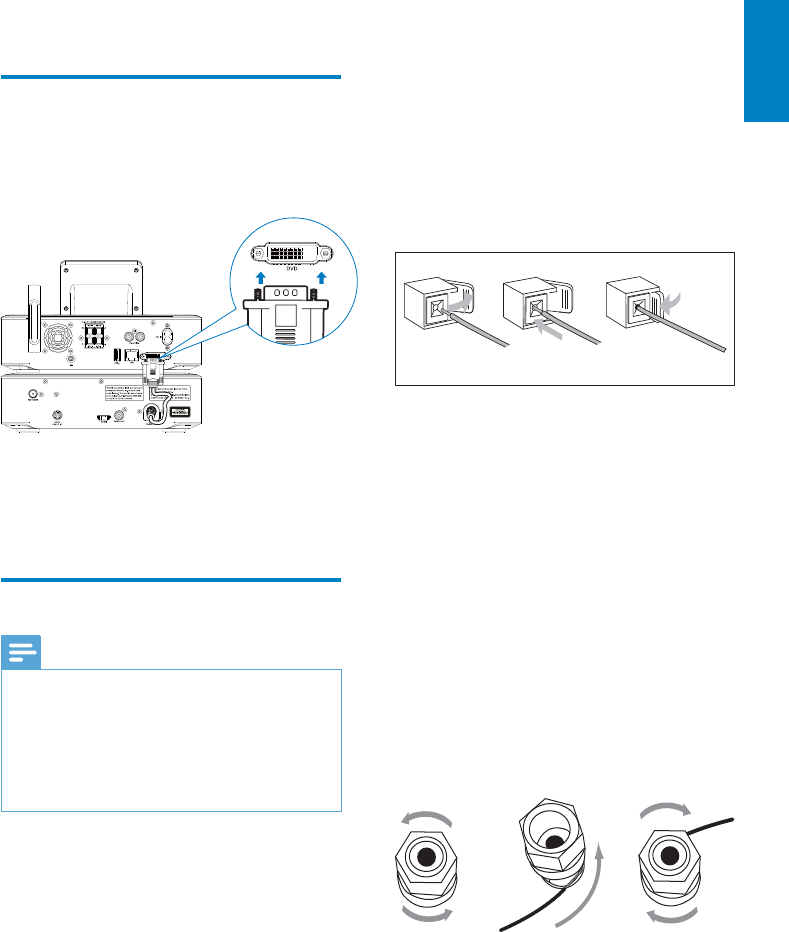
21
For the main unit side:
1 Hold down the socket flap.
2 Insert the stripped part of the wire
completely.
Insert the right speaker wires to “R”, •
left speaker wires to “L”.
Insert the red wires to “+”, black •
wires to “-”.
3 Release the socket flap.
For the speaker side:
4 Unscrew the speaker connectors.
5 For the left speaker, identify the speaker
cable that is connected to the left
connectors on the main unit.
6 Insert fully the red end of the speaker
cable into the red (+) connector.
7 Screw the red (+) connector to secure
the cable.
8 Insert fully the silver end of the speaker
cable into the black (-) connector.
9 Screw the black (-) connector to secure
the cable.
10 Repeat steps 2-6 for the right speaker.
abc
ac
b
5 Connect
Connect the main unit and
CD/DVD unit
As shown, plug the cable into • DVD
CABLE IN.
Connect speakers
Note
Ensure that the colors of the speaker wires and •
terminals are matched.
For optimal sound, use the supplied speakers
•
only.
Connect only speakers with impedance that is
•
the same or higher than the supplied speakers.
Refer to the Specifications section of this manual.
English
EN


















