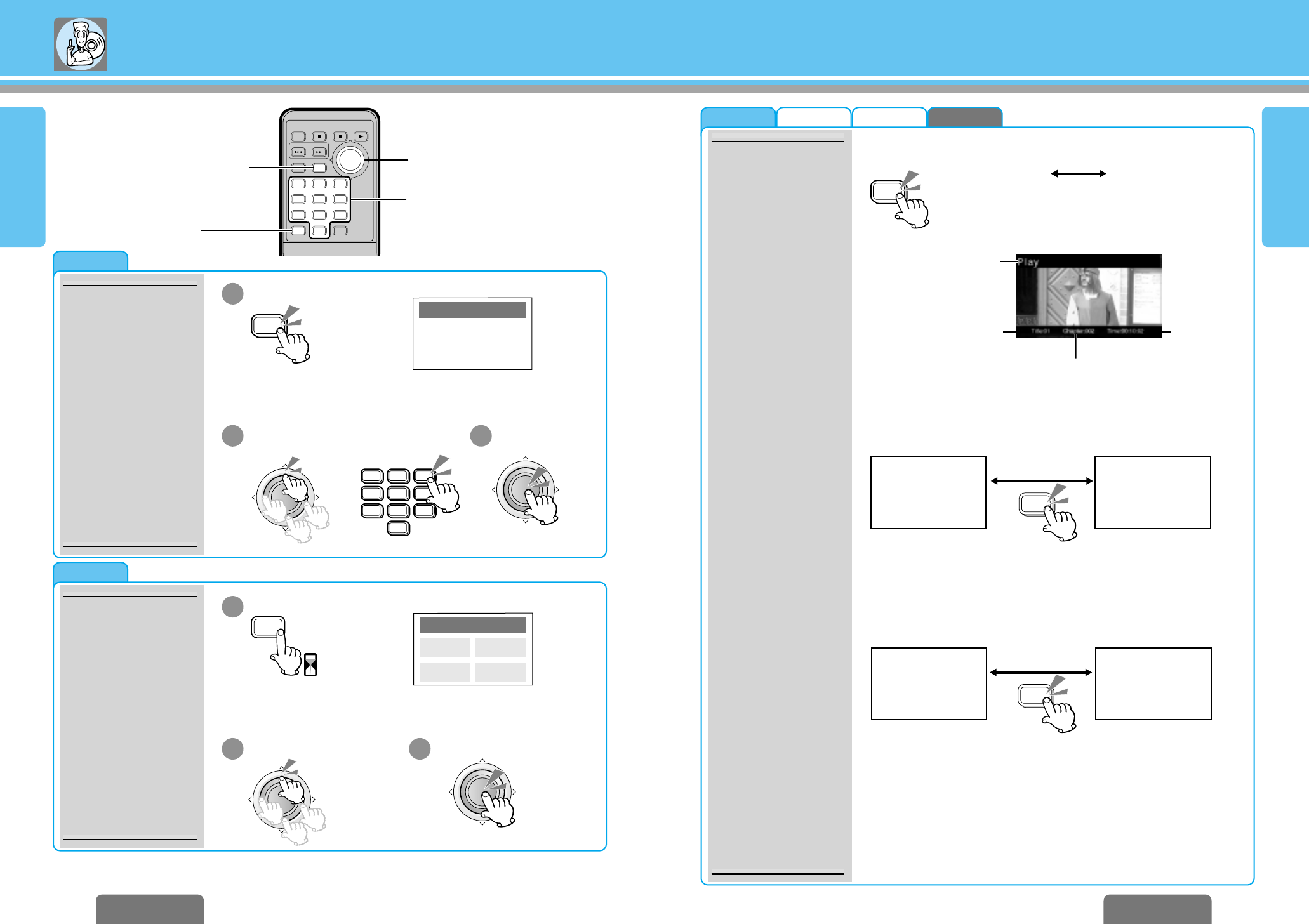
MP3
CD
Video CD
DVD Video
DVD Video
DVD Video
Current Operation Mode
(Loading, Eject, Play, Pause,
Stop, FF, REW, Still, Repeat,
Slow Play)
Title Number (DVD Video)
Folder Number (MP3)
Chapter Number (DVD Video)
Track Number (CD)
File Number (MP3)
Playback Time
On-Screen
Displays
(OSD)
(During playback)
OSD
Each time the button is pressed:
ON (default) OFF
≥ In the case of CD, the On-Screen Display cannot
be turned off.
Note:
≥ Each display may sometimes show “---”. This is not a malfunction.
≥ The On-Screen Display may not be displayed properly when the display
size (Aspect) of the connected display unit is set to “Zoom”. In this case,
select the other display size type: NORMAL, JUST or FULL.
OSD
Play
Title
Track 01
Artist
:PANA
:First song
:ABC
Track : 001 Time : 00 : 03 : 37Time : 00 : 03 : 37Track : 001
Play
CD PLAYER MODE
OSD
ID3Tag
Title :
AAA
Artist : ABC
Play
File : AAA
Folder : XYZ
File :001 Time :00:00:01Folder :001
Album :
XYZ
CD PLAYER MODE
Play
File :001 Time :00:00:01Folder :001
[CD only]
The display automatically differs according to whether CD-TEXT is present.
[MP3 only]
Each time the button is pressed, the folder and file name (up to 31
character spaces) or the normal screen information will be displayed.
(“No CD-Text” appears for
discs without CD-TEXT.)
Playback information
screen
Regular display
Regular display
E
N
G
L
I
S
H
10
E
N
G
L
I
S
H
9
Title Menu
If the DVD has multiple
titles recorded on it, it is
possible to select the
preferred title from the
title menu to start play-
back.
Disc Operations (continued)
CX-DVP292U CX-DVP292U
18 19
DVD Menu
Use this menu during
playback to select
content, audio, subtitles,
etc., from a menu (the
DVD menu) that is unique
to each disc.
≥ The DVD menu appears on the screen.
(Pressing this button again causes playback to start at the scene
from which the DVD menu was called.)
(Example)
Note:
≥ Operations vary according to the disc. For details, refer to the guide provided with the disc.
TITLE
MENU
E
N
T
E
R
1 2 3
4 5 6
7 8 9
0
E
N
T
E
R
E
N
T
E
R
E
N
T
E
R
TITLE
MENU
2 sec.
≥ The title menu appears on the screen.
(Pressing this button again causes playback to start at the scene
from which the title menu was called.)
DVD MENU
1. SUBTITLE
2. AUDIO
3. ANGLE
(Example)
or
TITLE MENU
Rivers Castles
Lovers Woods
RETURN TITLE
TRACK
TITLE / CHAPTER
PWR
RET
OSD GRP
9
0
MENU
STOP
TRACK / SEARCH
PAUSE PLAY
E
N
T
E
R
SUBTITLE
AUDIO ANGLE
REPEAT
123
456
78
["][#][%][$]/
[ENTER] (Push the center.)
[MENU] (TITLE)
[OSD]
(On-Screen Displays)
Numeric buttons
2
1
3
(During playback)
(Example: “3”)
Select the item.
Finalize the selection
(ENTER).
2
1
3
(During playback or stopping)
Select the item. Finalize the selection (ENTER).


















