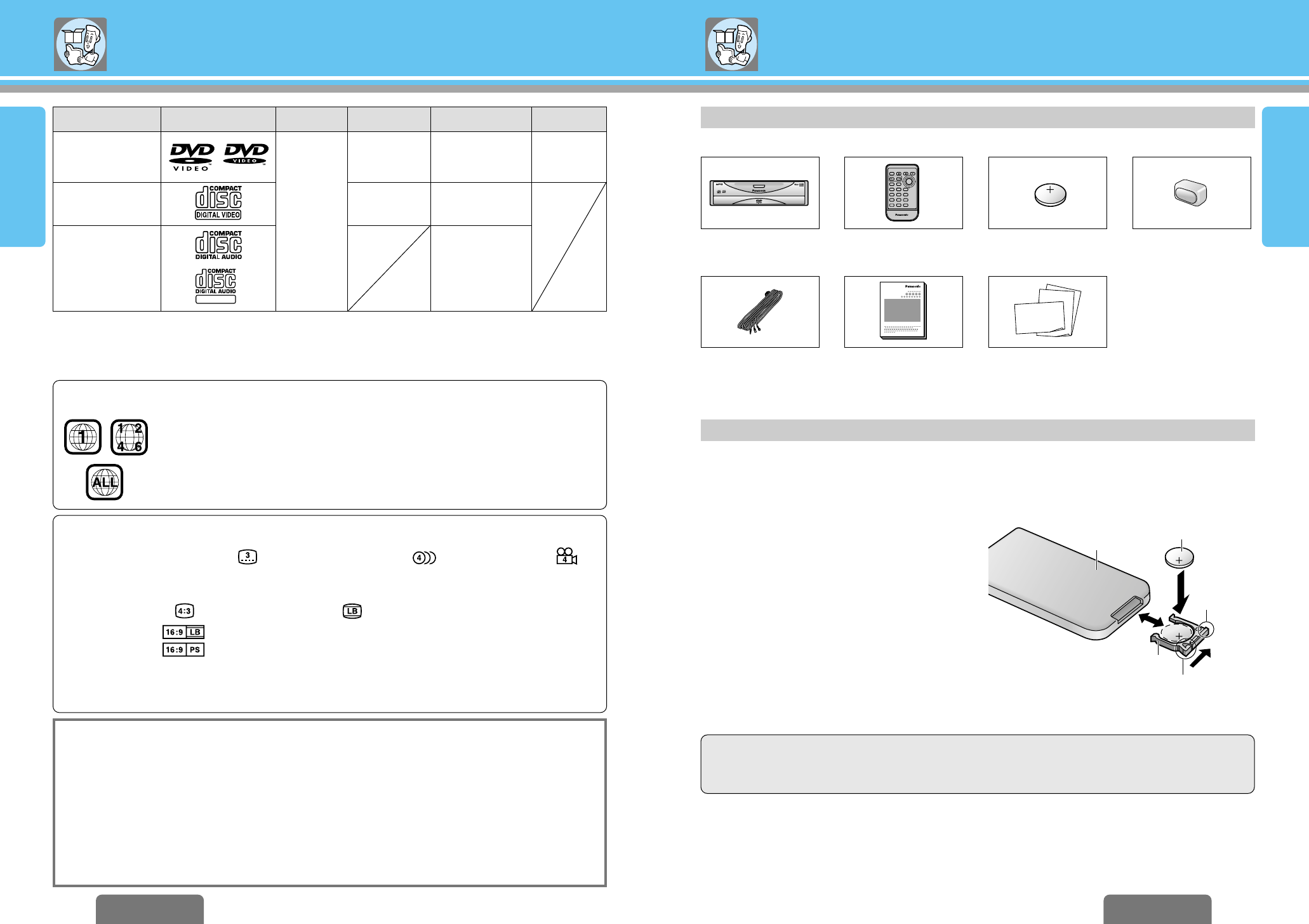
Disc
LPCM
MP3
Video format
CD,
CD TEXT
5z (12 cm)
3z (8 cm)
Region No.Audio format
E
N
G
L
I
S
H
1
E
N
G
L
I
S
H
2
Mark (logo)
1
All
T E X T
Disc size
Battery Installation (Inserting/Replacing the Battery)
1 Remove the battery holder.
Pull the battery holder by position B while pushing
position A in the direction indicated by the arrow.
2 Install the battery on the battery holder.
As shown in the figure on the right, fit the battery
into the battery holder with the “i” side facing up
while pressing on position A.
3 Insert the battery holder.
Push the battery holder back into its original position.
Battery Notes
Remove and dispose of an old battery immediately.
Battery Information:
≥ Battery type: Panasonic lithium battery (CR2025) (included)
≥ Battery life: Approximately 6 months with normal use (at room temperature)
≥ Do not disassemble or short the battery. Do not throw a battery into a fire.
≥ Keep batteries away from children to avoid the risk of accidents.
≥ Be careful to observe proper local disposal rules when you dispose of batteries.
Point the remote control unit at the sensor.
NTSC
LPCM, MPEG 1
MPEG 2,
Dolby Digital
Components/
Remote Control Unit Preparation
Discs that can be Played Back
CX-DVP292U CX-DVP292U
10 11
❐ Region Management Information
Region Management Information: This product is designed and manufactured to
respond to the Region Management Information that is recorded on a DVD disc. If the
Region number described on the DVD disc does not correspond to the Region number
of this product, this product cannot play this disc.
The Region number for this product is “1” and “ALL”.
❐ The following discs cannot be played back on this product.
≥ DVD-Audio
≥ DVD-ROM ≥ DVD-R ≥ DVD-RAM ≥ DVD+RW ≥ DVD-RW ≥ SVCD
≥ VSD ≥ CVD ≥ CD-G ≥ CD-ROM (except MP3)
≥ CD-RW (except MP3 and LPCM) ≥ CD-R (except MP3 and LPCM) ≥ SACD ≥ photo CD
≥ CDV ≥ Divx Video Discs ≥ CD-EXTRA (audio-only playback possible)
≥ Discs recorded in PAL format, others
≥ DVDs with a region number other than “1” or “ALL”
Even if you play back a dts CD and DVD, normal sound cannot be output. (Only digital signals are output.)
❐ Symbols used on jackets (Examples of such symbols include)
≥ Number of subtitle languages ≥ Number of audio tracks ≥ Number of angles
The numbers indicate the number of languages, tracks, angles, etc., recorded on the disc.
Screen size (H:V aspect ratio)
≥ 4:3 standard size ≥ Letterbox (➡ page 36)
≥ 16:9 wide size : Play back in letterbox format on a standard screen (4:3).
: Play back in “Pan & Scan” (➡ page 36) format on a standard screen (4:3).
Note:
≥ The size of the image that is displayed on the screen depends on the screen mode of the monitor, and
on screen size for the content on the disc.
Back side
Position A
Lithium battery
(included)
Position B
Battery holder
Caution:
≥ Improper use of batteries may cause overheating, an explosion or ignition, resulting in injury or a fire.
Battery leakage may damage the unit.
DVD video
NTSC
LPCM,
MPEG 1
Video CD
Points to Remember When Recording an MP3 DiscComponents
Points to Remember When Recording an MP3 DiscRemote Control Unit Preparation
T E X T
MOBILE DVD VIDEO PLAYER
CX-DVP292
RETURN TITLE
SUBTITLE
AUDIO ANGLE
REPEAT
TRACK
CAR DVD PLAYER/RECEIVER
TITLE / CHAPTER
PWR
RET
OSD GRP
123
456
789
0
MENU
STOP
TRACK / SEARCH
PAUSE PLAY
E
N
T
E
R
P
O
W
E
R
≥ Warranty card, etc.
≥ Lithium battery
(CR2025) (1)
≥
Remote control unit (1)
≥ DVD Player (1)
≥
Operating instructions (1)
≥ Installation hardware
(Screws, cords, etc.)
(➡ page 37)
†
The remote control signal receiver is not used when the remote control is operated through the monitor unit
(➡ page 40).
The numbers in parentheses indicate the accessory quantities.
≥ Remote control
signal receiver
†
(1)
≥ Power connector (1)
Note:
≥ With MP3s, only those files whose data was has been written in discs can be played back.
≥ About CD-Rs and CD-RWs, refer to “Notes on CD-Rs/RWs” on page 34.
Example:


















