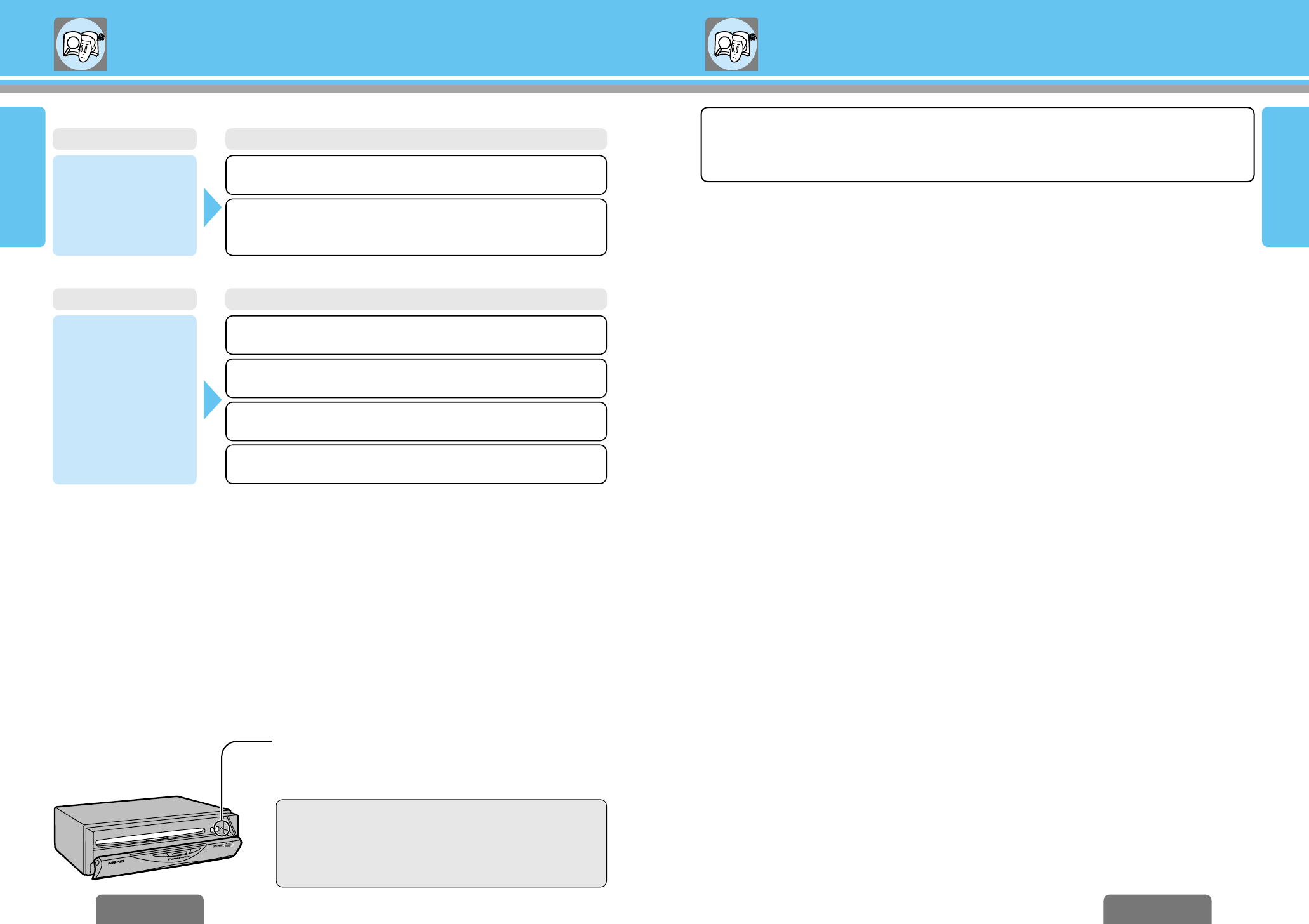
Troubleshooting(continued) Notes on MP3
E
N
G
L
I
S
H
22
E
N
G
L
I
S
H
21
CX-DVP292U
31
CX-DVP292U
3030
What is MP3?
MP3, short for MPEG Audio Layer-3, is a standard for compressing digital video data adopted for video CDs
and similar media. It is one of the audio compression schemes covered by MPEG’s (Motion Picture Experts
Group) digital audio compression standards. What it does is reduce the number of bytes in a song without
hurting the sound quality by means such as eliminating big sound waves within in the sound range that is
imperceptible to the human ear. This compression allows you to reduce the contents of a conventional music
CD by a factor of around 10. This means that you can record the contents of 10 music CDs on a single CD-R or
CD-RW. (The figures refer to data recorded on a 650 MB CD-R or CD-RW at a fixed bit rate of 128 kbps and a
sampling frequency of 44.1 kHz.)
Points to Remember When Recording an MP3 Disc
❐ Converting (encoding) audio data to an MP3 file
≥ It is recommended to set the bit rate to “128 kbps or more” and “Fixed”.
≥ Bit rate 8 kbps of MPEG 2 and sampling frequency 16 kHz of MPEG 2 cannot be reproduced.
≥ If set to VBR (Variable Bit Rate), the file playing time may not be displayed correctly.
≥ The playback sound quality differs depending on the encoding software and the bit rate. For details, refer to
the user manual of your encoding software.
❐ Recording MP3 files on CD-R/RW
≥ Do not record files other than MP3s or unnecessary folders on a disc.
If too many folders or files other than MP3s are recorded on a disc, it may take some time before playback
starts.
≥ Use ISO 9660 file system (Extension of the ISO 9660 file systems are included.) (➡ page 32). APPLE
HFS file system is not supported.
If they do not conform to the ISO 9660 file system, the file may not play normally, or the file or folder names
may not be displayed correctly.
≥ Make sure to add the “.mp3” extension to each MP3 file name.
A file with a different file name extension or none at all will not play.
≥ Although Multi session recording is supported, the use of Disc-at-Once is recommended.
Make sure to close the session when you finished recording on a disc.
≥ ID3 Tag Ver. 2 and up are not supported.
With ID3 Tag Ver. 2 and up, the song information is stored but not displayed.
≥ Packet writing software is not supported.
≥ A playlist function is not supported.
Record files and folders in the order in which you want them to be played. Some writing software lets you
specify the recording order by adding a prefix in the range of “01”j“09”, etc. to the file name. For details,
refer to the user manual of your writing software.
Note:
≥ You may encounter trouble in playing MP3s or displaying the information of MP3 files recorded with certain
writing softwares or CD recorders (CD-R/RW drives).
This player allows you to play MP3 files recorded on CD-ROMs, CD-Rs (recordable)
and CD-RWs (rewritable). About CD-Rs and CD-RWs, see “Notes on CD-Rs/RWs” on
page 34.
31
Battery polarities are reversed.
➡ Insert the battery correctly.
Wrong battery.
➡ Check the battery.
The battery has run down.
➡ Replace the battery.
Remote control unit is facing the wrong direction.
➡ Direct the remote control unit at the sensor.
Buttons are invalid for
operation.
Cause/StepTrouble
❐ Remote Control Unit
Reset Switch
When you press this switch with a tough pointed object, the user
setting is restored after irregular recovery. And, all your settings will
be canceled.
Caution:
≥ Press this switch when any operation buttons do not work. If
the unit does not become restored even after pressing the
switch, contact your nearest Panasonic Servicenter for
service.
D
I
G
I
T
A
L
Maintenance
Your product is designed and manufactured to ensure a minimum of maintenance. Use a soft cloth for routine
exterior cleaning. Never use benzine, thinner or other solvents.
Product Servicing
If the suggestions in the charts do not solve the problem, we recommend that you take it to your nearest
authorized Panasonic Servicenter. The product should be serviced only by a qualified technician.
Replace the Fuse
Use fuses of the same specified rating (5 A). Using different substitutes or fuses with higher ratings, or
connecting the product directly without a fuse, could cause fire or damage to the unit.
If the replacement fuse fails, contact your nearest Panasonic Servicenter for service.
If the unit begins to operate malfunctionally
File playing time is not
displayed correctly.
You ran turned off the ignition switch of the car during playback.
➡ Playing another file will return the file playing time to normal.
You played a VBR (Variable Bit Rate) format MP3 file.
➡ The file playing time of VBR (Variable Bit Rate) format MP3 file is
sometimes displayed incorrectly.
Cause/StepTrouble
❐ MP3 (continued)


















