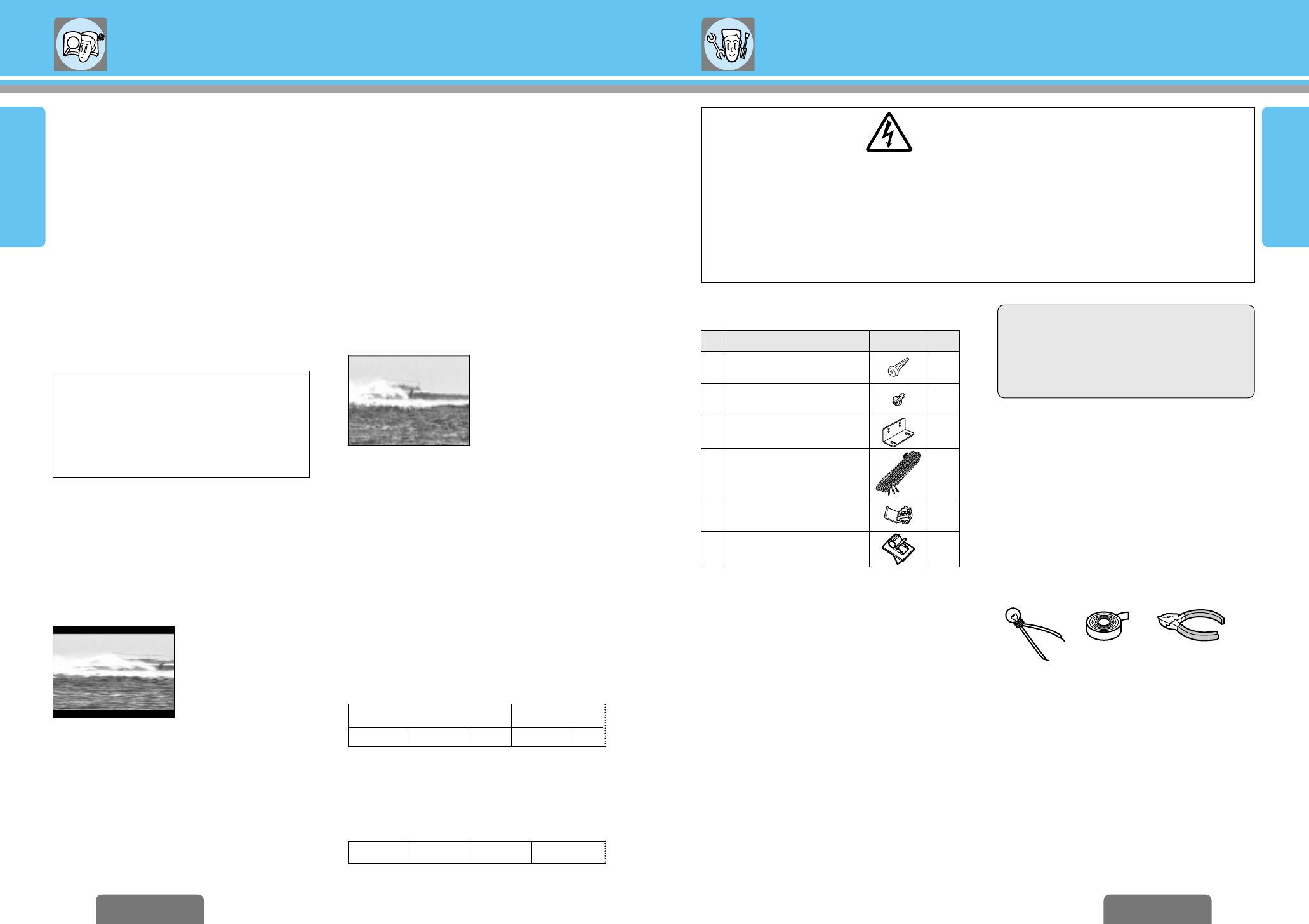
No.
❐ Installation Hardware
❐ Overview
This product should be installed by a professional.
However, if you plan to install this unit yourself,
your first step is to decide where to install it. The
instructions in these pages will guide you through
the remaining steps:
(Please refer to the “WARNING” statement
above.)
≥ Identify and label the car wires.
≥ Connect the car wires to the wires of the power
connector.
≥ Check the operation of the unit.
If you encounter problems, please consult your
nearest professional installer.
Cord clamp
6
DiagramItem
E
N
G
L
I
S
H
28
Installation GuideDefinition of Terms
E
N
G
L
I
S
H
27
CX-DVP292U
37
CX-DVP292U
3636 37
Before you begin installation, look for the following
items which are packed with your unit.
≥ Warranty Card…Fill this out promptly.
≥ Panasonic Servicenter List for Service
Directory …Keep for future reference in case
the unit needs servicing.
❐ Required Tools
You’ll need a screwdriver, and the following:
Q’ty
4
WARNING
The installation information is designed for experienced installers and is not
intended for non-technical individuals. It does not contain warnings or cautions of
the potential dangers involved in attempting to install this product.
Any attempt to install this product in a motor car by anyone other than a qualified
installer could cause damage to the electrical system and could result in serious
personal injury or death.
1
2
3
4
5
Tapping screws
(5 mm·k16 mm)
Screw with washers
(5 mm·k6 mm)
4
2
1
1
L-shaped brackets
Power connector
Clamp connector
1
Caution:
≥
This unit operates with a 12 V DC negative
ground auto battery system only. Do not
attempt to use it in any other system. Doing
so could cause serious damage.
12 V DC Test
Bulb
Electrical Tape Side-cut pliers
Digital audio output connector (Optical)
The digital audio output connector (optical)
converts electrical signals into optical signals and
transfers them to the amplifier. Consequently, it has
a number of features including its immunity from
electrical interference from external sources and its
ability to prevent the generation of noise and its
minimal effect on the external environment.
Dolby Digital
Dolby Digital is a digital sound compression
technique developed by the Dolby Laboratories
Licensing Corporation.
Supporting 5.1-channel surround sound, as well as
stereo (2-channel) sound, this technique enables a
large quantity of sound data to be efficiently
recorded on a disc.
Interactive DVD
An interactive DVD is DVD software which includes
multiple angles, multiple plot endings, etc.
Letterbox screen
This refers to a screen on which the playback
picture of wide-screen DVDs or Video CDs appears
with black bands running along the top and bottom.
Linear PCM audio (LPCM)
This refers to a signal recording format used in
CDs. While CDs are recorded in 44.1 kHz/16 bit,
DVDs are recorded in 48 kHz/16 bit up to 96 kHz/
24 bit, thus achieving higher quality audio than that
of CDs.
MPEG (Moving Picture Experts Group)
MPEG is an international standard format for the
compression of motion video as defined by the
Moving Picture Experts Group, a working
committee which functions under the auspices of
the International Standardization Organization and
International Electrotechnical Commission. The
Group established the MPEG 1 standard in 1991
and the MPEG 2 standard in 1994. MPEG 2 builds
on MPEG 1 with many improvements, and it yields
a higher picture quality level.
Pan & Scan screen
This refers to a screen on which the playback
picture of wide-screen DVDs or Video CDs is cut off
at the left and right sides.
Playback control (Video CD)
If the Video CD has “With Playback Control” or
others written on the disc surface or on the jacket,
the scenes or information to be viewed (or listened
to) can be selected interactively with the screen by
looking at the menu shown on the screen.
In these instructions, playback using the menu
screen is referred to as the “menu play” for video
CDs. This player supports Video CDs with playback
control.
Title, Chapter (DVD)
DVDs are divided into some large sections (titles)
or some small sections (chapters). Each section is
numbered; these numbers are called “Title number”
or “Chapter number”.
Track (Video CD/CD)
Video CDs or CDs are divided into some sections
(tracks). Each section is numbered; these numbers
are called “Track number”.
Title 2Title 1
Manufactured under license from Dolby
Laboratories. “Dolby” and the double-D sym-
bol are trademarks of Dolby Laboratories.
Confidential unpublished works.
C
1992–1997 Dolby Laboratories. All rights
reserved.
Chapter 1 Chapter 2
……
Chapter 1
……
Track 1 Track 3Track 2
……
Track


















