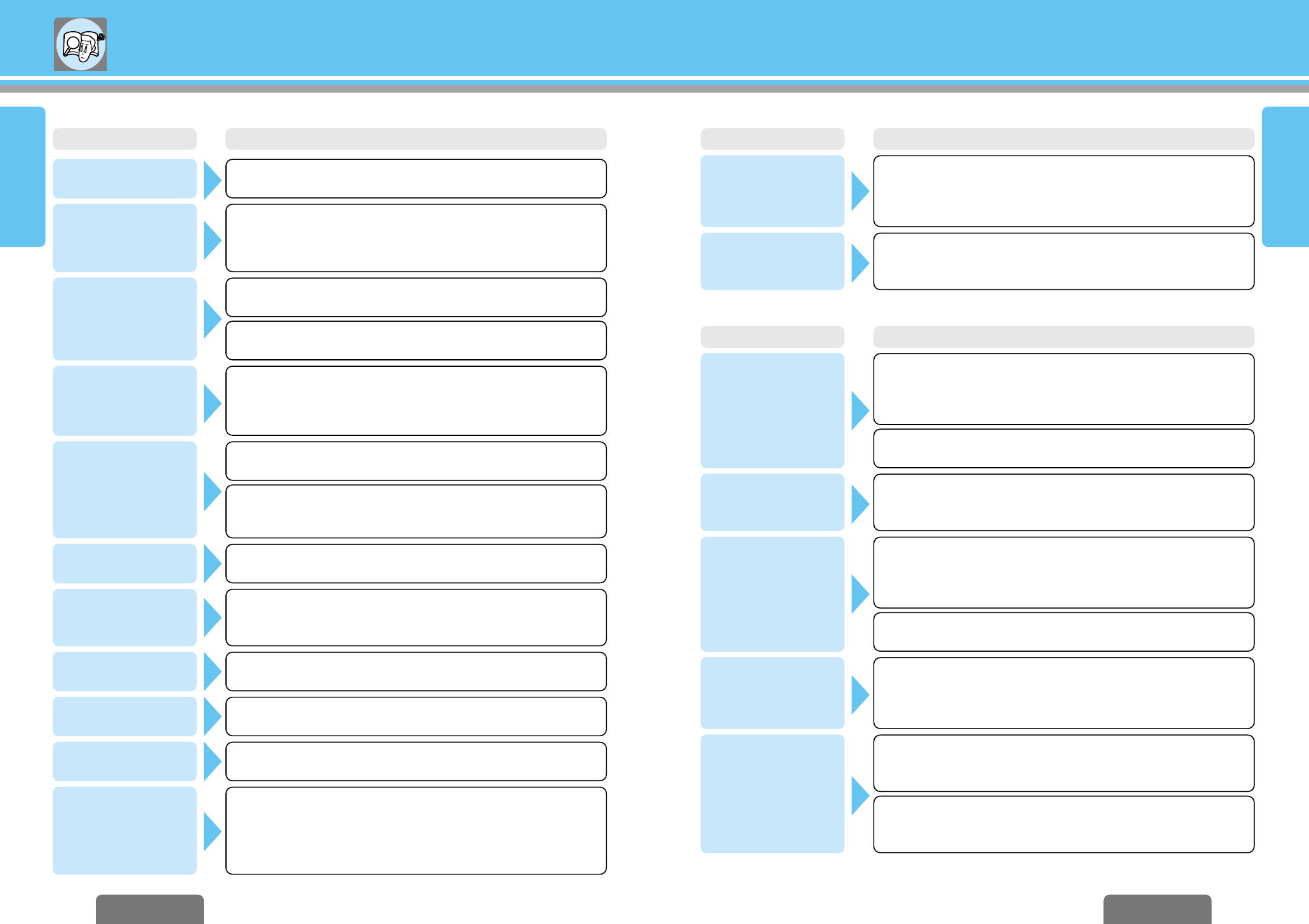
≥ It is not possible to switch if the disc does not have multiple audio
languages/subtitle languages/angles recorded on it.
➡ Refer to the guide provided with your disc.
≥ Some discs permit switching through a menu screen.
≥ Sometimes, switching angles is possible only with certain scenes.
Troubleshooting(continued)
E
N
G
L
I
S
H
20
E
N
G
L
I
S
H
19
CX-DVP292U
29
CX-DVP292U
28 292828
Poor recording quality,
sound skipping.
Files are not played in
the desired order.
Cause/StepTrouble
❐ DVD/Video CD/CD (continued)
Cause/StepTrouble
❐ DVD/Video CD/CD (continued)
Cause/StepTrouble
❐ MP3
Video CD menu playback
does not work.
The picture does not
appear on the monitor.
No subtitles appear.
It is difficult to hear
quite sounds.
Folder/file name is not
displayed correctly.
It takes too long for play-
back to start.
No playback.
The buttons do not work.
Some operations are not permitted with certain discs.
➡ Refer to the guide provided with your disc.
Two REMOTE IN connectors are connected.
➡ Do not connect the remote control signal receiver when remote
control signals can be received by the display unit.
Cables are not correctly connected.
➡ Connect cables correctly.
➡ Check the settings for the monitor itself.
➡ Stop the car and apply the parking brake.
The picture becomes
distorted while fast
forwarding or reversing.
Cannot switch
the radio language/
subtitle language/
angle.
The audio/subtitle
language selected in the
user settings is not
used.
➡ Menu playback is only possible when playing a video CD that has
the playback control feature.
Subtitles must be recorded on the disc, or they will not appear.
➡ Refer to the guide provided with your disc.
➡ Set “D. Range Compression” setting to “Minimum”.
➡ A certain amount of distortion is normal.
If audio or subtitles in that language are not recorded on the disc, the
audio or subtitles do not switch to that language. (Some discs permit
switching through a menu screen.)
➡ Refer to the guide provided with your disc.
➡ Check the setting for “Menu Language” in the user settings.
Messages in the menu
screen are not in the
desired language.
➡ Adjust the output level setting at the menu of “Audio Output Level”.The sound volume level
is too low or too high.
➡ There may be a problem with your writing software or CD recorder
(CD-R/RW drive). For details, refer to the user manual of your
writing software.
➡ The recording quality differs depending on the encoding software
used, and on settings such as the bit rate. Set the bit rate within the
range specified in the specifications chart (➡ page 45).
It is recommended to set the bit rate to “128 kbps or more” and “Fixed”.
High-speed writing was executed when MP3 data was recorded on the disc.
➡ Decrease writing speed as low as possible.
Files or folders are not recorded in the desired playback order.
➡ Some writing software lets you specify the recording order by
adding a prefix in the range of “01”–“99”, etc. to the file name. For
details, refer to the user manual of your writing software.
The disc does not conform to the file systems supported by this player.
➡ Insert a disc that conforms to the file systems supported by this
player. For supported file systems, see “Notes on MP3”.
The folders and files recorded on the disc are layered too much.
➡ As checking of files takes longer in this case, do not record any
unnecessary folders or files other than MP3s on the disc.
The disc does not conform to any of the file systems supported by this
player.
➡ Insert a disc that conforms to the file systems supported by this
player. For supported file systems, see “Notes on MP3”.
The MP3 files is missing the “.mp3” file name extension.
➡ Make sure to add the “.mp3” extension to each MP3 file name.
The first track of a mix mode disc was reproduced. (Mix mode is a
format in which data except music is recorded on a track the first track
and music data is recorded on other than the first track in a session.)
➡ Play back music data recorded on a track other than the first track.
Time is counted but no
sound comes out.
Condensation (dew).
➡ Wait for a while before use.
Disc is dirty, or has scratches.
➡
Clean disc, or change the disc referring to the section on “Notes on Disc”.
The disc will not play,
or else it stops very
quickly.
Disc is dirty, or has scratches.
➡
Clean disc, or change the disc referring to the section on “Notes on Disc”.
CD-text is not displayed
normally.


















