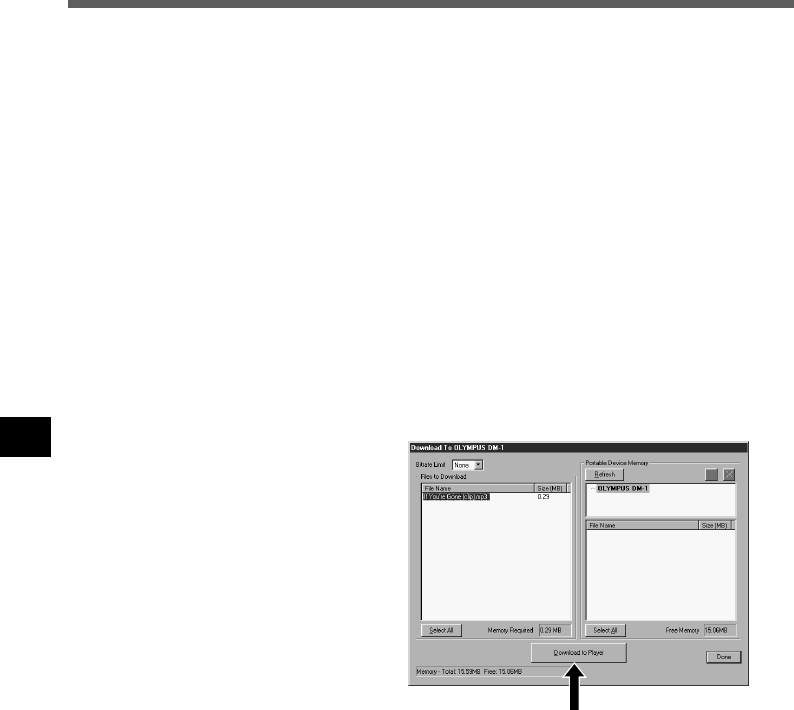
44
MUSIC
Transferring Music Files to the DM-1
1
Start Windows.
2
Connecting the DM-1 to your PC.
For the connection procedure, refer to “Connecting to Your PC” (→P.36).
Once connection is completed, MusicMatch Jukebox will automatically start up.
If you do not want automatic startup, perform the following:
1 Click on the [Start] button.
2 Select <Programs> then <MusicMatch>.
3 Click on <MusicMatch Jukebox>.
3
Double-click on a music file that appears in the My Library window and save
in the play list.
If the music file begins to play, press the [Stop] button.
4
Click on <Download Playlist to Olympus DM-1> under <Send to Device> of
the <File> menu.
5
Select a music file that is listed in
the Transfer Possible File
window, then click on the
<Download to Player> button.
Once the transmission screen closes
and the record/play indicator lamp on
the DM-1 goes dark, the transferring is
completed.*
* In general, it will take more than five seconds
(more than 12 seconds with Windows 2000)
after the transmission screen closes before
transferring is completed.
Transferring Music Files to the DM-1
The procedure is discussed below, under the assumption that the Olympus Voice & Music DM-1
Utility Software has already been installed. If you try to access this utility before installation, the “Add
New Hardware Wizard” will appear. Press <Cancel> to exit the wizard, then install the utility.
5


















