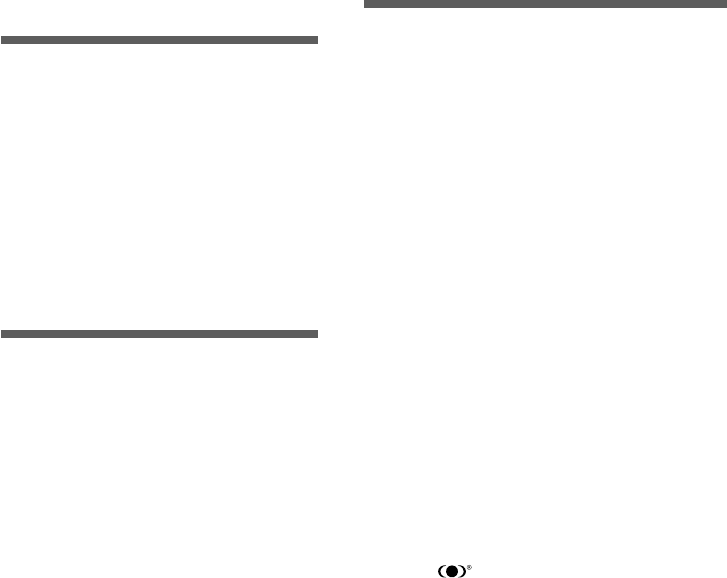
2
● Do not leave the recorder in hot, humid
locations such as inside a closed
automobile under direct sunlight or on
the beach in the summer.
● Do not store the recorder in places
exposed to excessive moisture or dust.
● Do not use organic solvents such as alcohol
and lacquer thinner to clean the unit.
● Do not place the recorder on top of or
near electric appliances such as TVs or
refrigerators.
● Avoid sand or dirt. These can cause
irreparable damage.
● Avoid strong vibrations or shocks.
● Do not disassemble, repair or modify the
unit yourself.
● Do not operate the unit while operating
a vehicle (such as a bicycle, motorcycle,
or go-cart).
● Keep the unit out of the reach of children.
General Precautions
..........................................................................
IBM and PC/AT are the trademarks or registered
trademarks of International Business Machines
Corporation.
Microsoft, Windows and Windows Media are
registered trademarks of Microsoft Corporation.
Intel and Pentium are registered trademarks of
Intel Corporation.
WOW and symbol are trademarks of SRS
Labs, Inc.
WOW technology is incorporated under license
from SRS Labs, Inc.
MusicMatch Jukebox is registered trademark of
Music Match, Inc.
Adobe and Acrobat Reader are registered
trademarks of Adobe Systems Incorporated.
Other product and brand names mentioned
herein may be the trademarks or registered
trademarks of their respective owners.
For Safe and
Correct Usage
Before using your new recorder, read this
manual carefully to ensure that you know
how to operate it safely and correctly.
Keep this manual in an easily accessible
location for future reference.
• The warning symbols indicate important
safety related information. To protect yourself
and others from personal injury or damage to
property, it is essential that you always heed
the warnings and information provided.
Using the Online Manual
When you install the DSS Player 2000 for DM-
1 on your PC from the CD-ROM, you can use
an online superset version of this instructions
manual, allowing you to learn more about the
DM-1 digital voice recorder.
Double-click on the Online Manual shortcut that
will appear on the desktop once the DSS Player
is installed and open “ONLINE INSTRUCTIONS”
to read more about the items listed below.
Uninstall Software ......................................... 21
Assigning Folder Names ............................... 34
Moving Files Across Folders ......................... 36
Window Names (DSS Player) ....................... 44
Play a Voice File ........................................... 47
Upload Voice Files to the DM-1 .................... 48
Send Voice Files with E-mail ......................... 49
Window Names (MusicMatch Jukebox) ........ 52
Erasing Music Files ....................................... 58
Changing the User Equalizer (USER EQ) .... 62
System Sounds ............................................. 65
Using the DM-1 as a Reader/Writer .............. 71


















