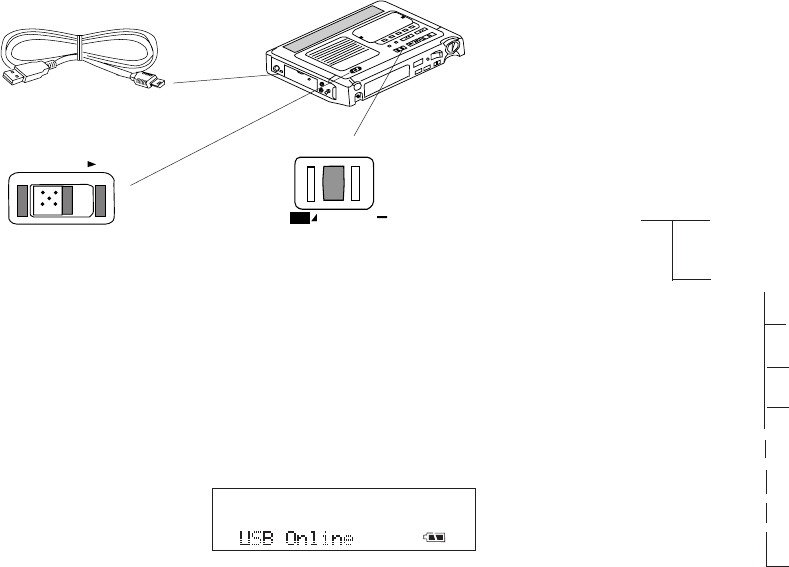
- 51 -
1. Connect the cable to the PMD671 and your
computer.
2. Slide the PMD671's POWER switch to the
right and release to power off.
3. Press and hold the USB MENU/STORE
button while you slide the POWER switch to
the right and release to power on.
The CF card in the PMD671 appears as a re-
movable device on your computer. The audio
files are in a folder named MPGLANG1.
CAUTION: Only copy audio files (tracks) to other
volumes. Do not modify or delete the EDL file. If
the EDL file is missing or damaged the PMD671
will be unable to recognize recorded tracks.
See the enclosed CD for demo PMDEdit soft-
ware for computer audio file manipulation.
PMDEdit is a full featured software suite de-
signed for Marantz Professional digital recorders.
It is available for purchase at www.d-mpro.com
or by calling toll free (866) 405-2154.
Power off and power the PMD671 back on to
resume recording or playback.
POWER
MARGIN RESET
MENU/STORE
i / O
How to connect via the USB port
1
2
3
1999.MP3
.
.
.
.
.
.
1003.MP3
1002.MP3
1001.MP3
MPGLANG1
PMD670.EDLRoot
A file titled PMD670.EDL and a folder (directory)
titled MPGLANG1 will appear on your computer.
Files within the MPGLANG1 folder are numbered
from 1001 through the number of tracks recorded
to a maximum of 1999. The file extension will be
.mp3, .wav, .bwf or .mpg depending on the Rec
Format parameters that were set for the record-
ing.
Diagram of file structure (assuming .mp3 files).
Changes made to file names or file structure on
your computer will prevent file recognition and
therefore playback in the PMD671.
However, audio files from your computer that are
renamed using the file names and file structure
above may be playable on the PMD671. For
example, if you name an mp3 audio file
1234.MP3 and place it in the MPGLANG1 folder,
the PMD671 may play it.
This display
appears:


















