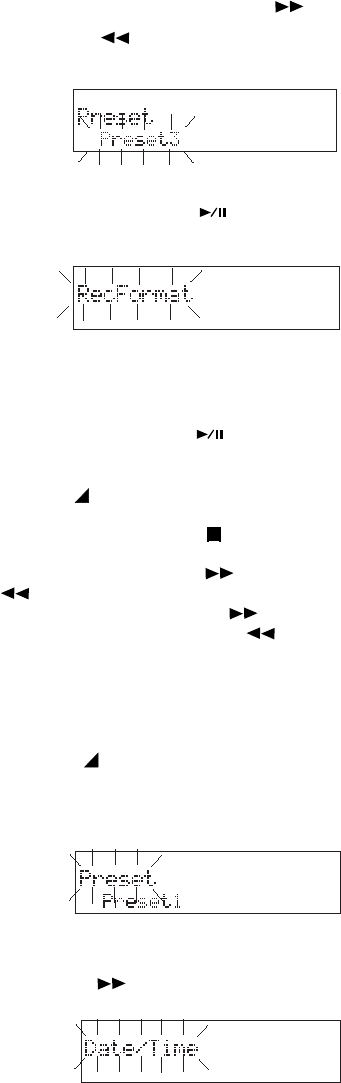
- 25 -
Example display
3. Press and release the F.FWD/+ button
(c)
or the -/F.REV button
(d) to tab through
Preset1, Preset2 and Preset3.
4. When the correct choice is displayed, press
and release the ENTER button
(b) to
select your Preset choice.
The display
switches to
RecFormat flash-
You can:
• Press and release the ENTER button
to switch to
editing the Rec Format parameters of your Preset
choice.
• Press and release the
MENU/STORE button to store
your Preset choice and exit Menu mode.
• Press and release the CANCEL button to exit menu
mode without changing your Preset.
• Press and release the F.FWD/+ button or the -/
F.REV button
to change menu settings that are not
specific to a Preset. (The F.FWD/+ button
switches
to MONITOR Mode, and the -/F.REV button
switches to Default.)
Menu settings
1. Press and hold the
MENU/STORE button
(a) for about 2 seconds. Preset will appear
(flashing) in the display.
Example display
2. While Preset is flashing, press and release
the F.FWD/+ button
.
The display
switches to Date/
Time flashing.
The Menu choices are:
General settings
(common to Presets 1, 2 and 3)
Date/Time – For setting or changing the Date
and Time associated with when an audio
track (file) was created.
Date Form – For selecting the date order.
Beep – Turn the beep on or off.
A.PowOff – Enable or disable the Automatic
Power Off feature.
Batt type – Set the battery type.
Preset - Choose 1, 2 or 3.
Within Preset choice:
RecFormat – For setting or changing the re-
cording compression algorithm, bit rate, sam-
pling frequency, audio file type, and if one or two
input channels are to be recorded.
RAW Mode - Choose Monitor or TimeShft.
Verify - Set the automatic recording verify
feature on or off.
PupPreRec - Set the power up pre record
feature on* or off.
*If PupPreRec is on in the preset menu, AutoTrk will not
work, even if it is set to on.
St Mode - If Stereo is set in RecFormat this sets
how Left and Right input channels are recorded
(Stereo, L-Stereo or 0-20dB).
Mono Mode - If Mono is set in RecFormat this
sets how the source is recorded onto the MONO
channel (Mono or L/R mix mono).
Auto Mark - Turn the automatic EDL mark
feature on or off.
Manual TR – Turn manual track incrementing
feature on or off.
Auto TRK - Turn the automatic track
incrementing feature on or off, and if on, set the
time interval.
SeamlsPly – Turn the Seamless play feature on
or off.
SilentSkp – Turn Silent Skip feature ON, Off or
ON with new track, set the number of seconds
the dB level must meet or exceed the set thresh-
old, and set the dB threshold level.
continues
ing for your Preset choice.


















