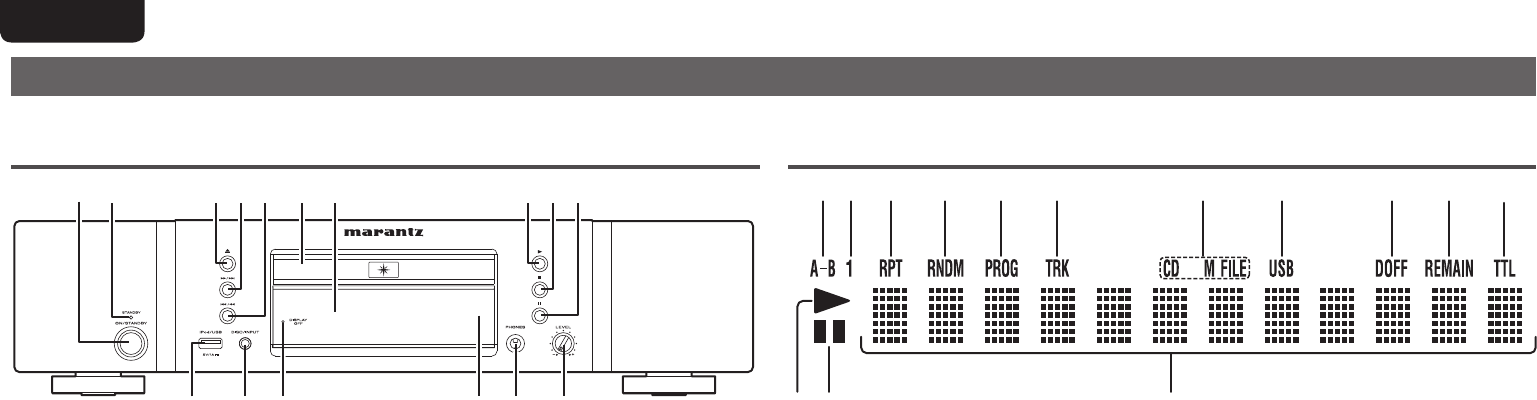
5
ENGLISH
5
q Power operation switch
(ON/STANDBY) ············································(8)
w Power indicator (STANDBY) ······················· (8)
Changes as shown below according to the unit
status.
•Power “ON” ........................................Turn off
•Standby ......................................................Red
e Disc tray open/close button (5) ·················· (9)
r Fast forwarding/Forward-skip button
(7/9) ·········································(9, 16, 19)
t Fast reversing/Reverse-skip button
(8/6) ·········································(9, 16, 19)
y Disc tray ·······················································(9)
u Display ···························································(5)
i Play button (1) ··························· (9, 16, 19, 25)
o Stop button (2) ······································ (9, 19)
Q0 Pause button (3) ···································· (9, 19)
Q1 Headphone volume control knob
(LEVEL) ························································ (10)
Q2 Headphones jack (PHONES) ······················ (10)
Q3 Remote control sensor ································ (4)
Q4 DISPLAY OFF indicator ································ (9)
Q5 DISC/INPUT button ······················ (8, 9, 17, 19)
Q6 USB port (iPod/USB) ································· (14)
o D OFF (digital output OFF) indicator
This indicator lights up when the digital output
setting of the audio CD signal is set to “Off”
(vpage20).
Q0 REMAIN (remaining time) indicator
This indicator lights up when the remaining track
time is displayed.
Q1 TTL (total time) indicator
This indicator lights when the total remaining
time or total program time is displayed.
Q2 Main display area
This area displays the time display and text
information of the disc to be played, as well as
the setting menu items, etc.
Q3 3 (pause) indicator
This indicator lights up when play is paused.
Q4 1 (play) indicator
This indicator lights up during disc play.
q A-B indicator
This indicator lights up during A-B repeat
playback.
w 1 (repeat) indicator
This indicator lights up during repeat play of one
track.
e RPT (repeat) indicator
This indicator lights up during repeat play.
r RNDM (random) indicator
This indicator lights up during random play.
t PROG (program) indicator
This indicator lights up during program play.
y TRK (track) indicator
This indicator lights up above the display of the
track number currently being played.
u Disc indicator
The type of disc in the disc tray is displayed.
•CD: Audio CD
•M FILE: WMA/MP3/AAC
i USB indicator
This indicator lights up during operation in the
USB/iPod mode.
Front panel Display
Part names and functions
For buttons not explained here, see the page indicated in parentheses ( ).
y uq w e r t i o Q0
Q3Q5Q6 Q4 Q1Q2
q w e r t uy i o Q0 Q1
Q2Q3Q4
1.CD6004U_ENG_02A_0706.indd 5 2011/07/14 15:56:29


















